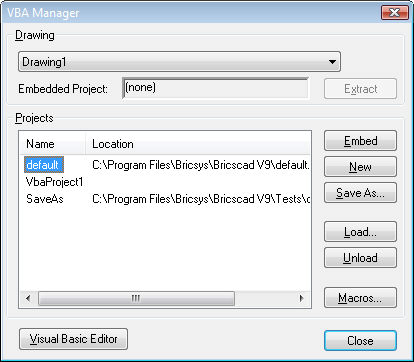
Works with Bricscad (Windows) Pro and Platinum
Manages VBA projects (short for "visual basic for applications manager").
Accessing the Command
command bar: vbaman
menu bar: Tools | VBA | Project Manager
: vbaman
Displays a dialog box:
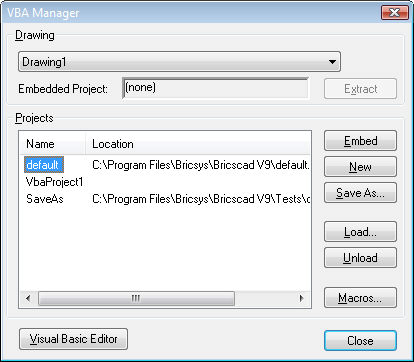
Choose options, and then click Close.
Command Options
|
Option |
Description |
|
Lists the names of drawings currently open in Bricscad:
Choose a drawing name from the droplist; the embedded project is listed in the Embedded Project text box, if any. |
|
|
Lists the name of the embedded project, if any. |
|
|
Projects |
|
|
Lists the names of projects loaded into Bricscad at this time. |
|
|
Lists the drive and folder names of DVB files. |
|
|
|
|
|
Removes the project from the current drawing. Displays dialog box:
|
|
|
Embeds a project in the current drawing. If the project is a new one, and has not yet been saved, this option displays the Save As dialog box. Each drawing can contain just one embedded project; after one project is embedded, the Embed button becomes unavailable. To change embedded projects, use the Extract option to remove the current project. |
|
|
Creates a new VBA project; gives the generic name VbaProject. Use the Save As option to rename and save the DVB project file. |
|
|
Saves the selected project by another name. Displays the Save As dialog box:
|
|
|
Loads DVB project files. Displays the Open dialog box:
See VbaLoad command. |
|
|
Unloads the selected project without a warning. |
|
|
Displays the Run Bricscad VBA Macro dialog box:
See VbaRun command. |
|
|
Opens the VBA integrated development environment. See VbaIde command. |
|
|
Closes the dialog box. |
|
Related Commands
AddInMan - loads and unloads VBA functions through a dialog box.
AppLoad - selects external routines to load when Bricscad starts.
Netload - loads a .NET application.
VbaLoad and -VbaLoad - loads VBA projects.
VbaRun and -VbaRun - runs VBA macros.
VbaIde - opens the VBA integrated development environment.
VbaUnload - unloads VBA projects.
Security - determines whether VBA macros can be run in Bricscad.
| © Menhirs NV. All rights reserved. |