Works with Bricscad (Windows) Classic, Pro and Platinum, Bricscad (Linux) Classic and Pro
Finds the area and perimeter of 2D entities.
Accessing the Command
command bar: area
alias: aa
menu bar: Tools | Inquiry | Area
toolbar: Inquiry |
![]()
: area
Prompts you in the command bar:
Entity/Add/Subtract/<First point>: (Pick a point, or enter an option.)
As you pick points, Bricscad previews the area with a dashed polygon.
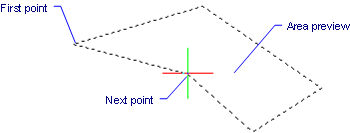
Use entity snap modes to ensure your picks are accurate.
When done picking points, press Enter; Bricscad reports the area and perimeter like this:
Area = 6.1836 sq. units, Perimeter = 11.2968
This command does not work with solids (2D), traces, rays, xlines, or hatches. To find the area of hatches, use the Properties command.
Command Options
|
Option |
Description |
|
Provides the area and/or perimeter of the selected entity. The information reported by this command varies according to the entity selected:
|
|
|
Allows you to work with two or more entities and/or areas. The prompt changes to: Adding: Entity/Subtract/<First point> - pick a point, enter an option, or press Enter to exit Adding mode. |
|
|
Removes areas and/or entities from the total area and perimeter. The prompt changes to: Subtracting: Entity/Subtract/<First point> - pick a point, enter an option, or press Enter to exit Subtracting mode. |
|
|
Specifies the first point of the area to be measured. The prompt changes to: <Next point> -pick another point, or press Enter to end the area specifying. |
Related Commands
Dist - reports the 2D and 3D distances between two points.
Id - reports the x,y,z coordinates of picked points.
List - lists the area and other parameters of entities in the command bar.
MassProp - reports the properties of solid models and regions.
Properties - lists the area and other parameters of entities in a palette.
| © Menhirs NV. All rights reserved. |