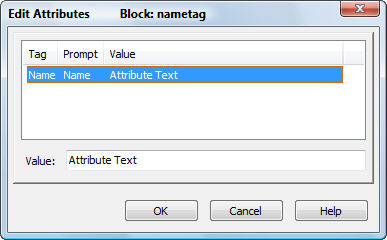
Works with Bricscad (Windows) Classic, Pro and Platinum, Bricscad (Linux) Classic and Pro
Edits the values of attributes through a dialog box (short for "dynamic dialog attribute editor").
Accessing the Command
command bar: ddatte
: ddatte
Prompts you in the command bar:
Select a block: (Choose a block.)
Displays a dialog box:
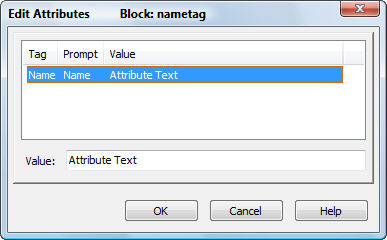
Change attribute value, and then click OK.
Command Options
|
Option |
Description |
|
Changes the value of the attribute text. |
Related Commands
-AttDef - defines attributes through the command bar.
AttDisp - toggles the display of attribute text.
AttEdit - edits attribute values and properties.
AttExt - extracts attributes from drawings to data files through a dialog box.
-AttExt - extracts attributes from drawings to data files through the command bar.
Block and -Block - create blocks from attribute definitions and entities.
EAttEdit - edits attribute values and most properties.
Explode - reduces attributes to tags.
Insert - inserts blocks and prompts for attribute values through a dialog box.
-Insert - insert blocks and prompts for attribute values through the command bar.
InsertAligned - inserts blocks repeatedly, and inserts mirrored blocks.
Properties - edits attribute values and properties.
RefEdit - edits blocks and attributes in-place.
| © Menhirs NV. All rights reserved. |