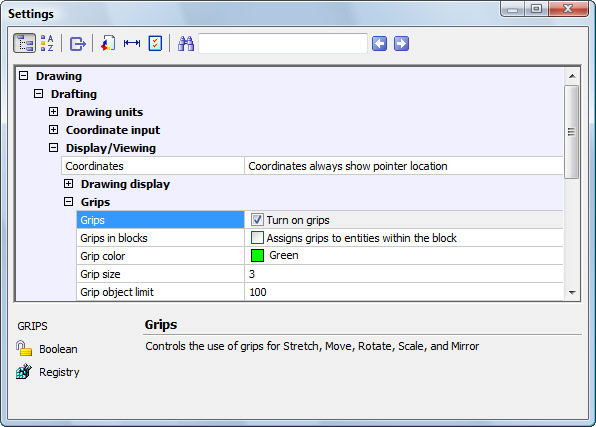
Works with Bricscad (Windows) Classic, Pro and Platinum, Bricscad (Linux) Classic and Pro
Specifies the properties of grips through the Settings dialog box (short for "dynamic dialog grip settings").
Accessing the Command
command bar: ddgrips
transparent: 'ddgrips
aliases: gr, settings
: ddgrips
Displays the Settings dialog box at the Grips section
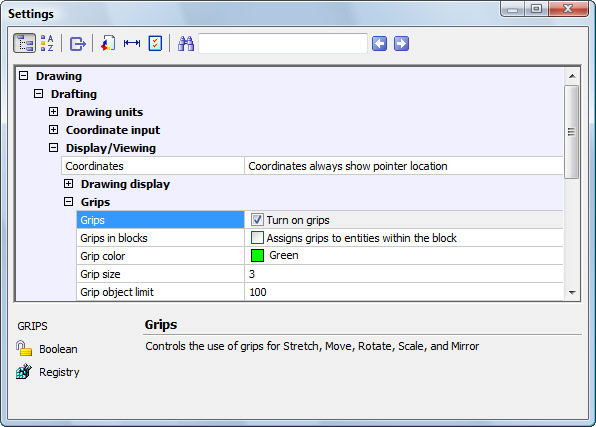
Change settings, and then click X.
Command Options
|
Option |
Description |
|
Toggles the display of grips when entities are selected:
|
|
|
Toggles the display of grips inside blocks:
|
|
|
Specifies the color of grips; default = green. |
|
|
Specifies the size of grips in pixels. |
|
|
Specifies the maximum number of entities displayed with grips; default = 100. When the selection set is of more than 100 entities, no grips are displayed. When set to 0, there is no limit to the number of entities. |
Related Commands
Select - selects entities.
SelGrips - elects entities and displays grips
| © Menhirs NV. All rights reserved. |