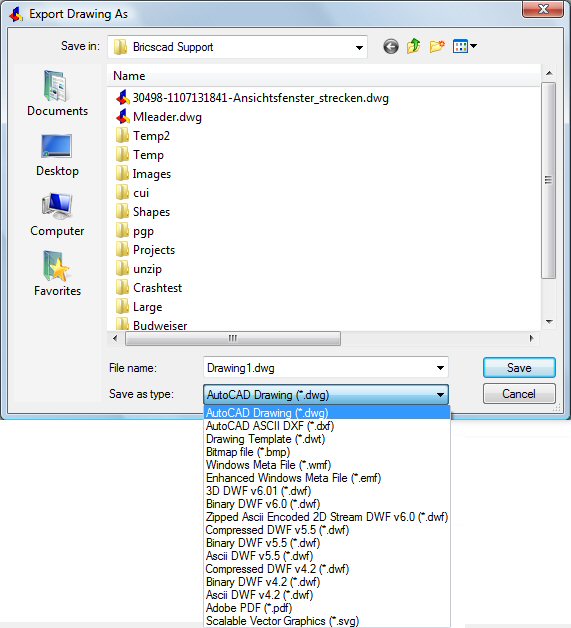
Works with Bricscad (Windows) Classic, Pro and Platinum, Bricscad (Linux) Classic and Pro
Exports drawings in a variety of vector and raster formats.
Exporting to wmf and emf is not supported on Linux.
Accessing the Command
command bar: export
alias: exp, dwfout
menu bar: File | Export
: export
Displays a dialog box:
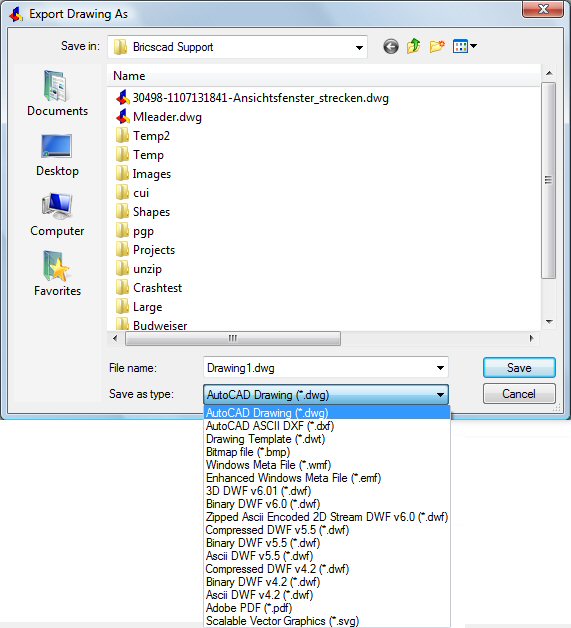
Choose an export format from the Save As Type droplist, and then click Save.
Command Options
|
CAD Formats |
Extension |
Description |
|
AutoCAD Drawing |
DWG |
CAD drawing format created by Autodesk; to export drawings in earlier version of DWG, use the SaveAs command. |
|
AutoCAD ASCII DXF |
DXF |
Drawing interchange format created by Autodesk; to create binary DXF files, use the DxfOut command. |
|
Drawing Template |
DWT |
Templates on which new drawings are based. |
|
DWF |
DWF |
CAD viewing format created by Autodesk; short for "design Web format." |
|
Binary DWF |
DWF |
Compressed version of DWF. |
|
|
||
|
Vector Formats |
Extension |
Description |
|
Windows Meta File |
WMF |
Vector format created by Microsoft; used by the Clipboard. |
|
Enhanced Windows Meta File |
EMF |
Updated version of WMF. |
|
Adobe PDF |
|
Document publishing format created by Adobe; short for "portable document format." |
|
|
||
|
Raster Format |
Extension |
Description |
|
Bitmap |
BMP |
Raster format created by Microsoft; used by the Clipboard. |
|
|
||
|
XML Format |
Extension |
Description |
|
Scalable Vector Graphics |
SVG |
Scalable Vector Graphics (SVG) is a family of specifications of an XML-based file format for describing two-dimensional vector graphics, both static and dynamic (i.e. interactive or animated). The SVG specification is an open standard that has been under development by the World Wide Web Consortium (W3C) since 1999. |
Related Commands
BmpOut - exports drawings in BMP format.
DwfOut - exports drawings in DWF format.
Import - imports DXF files.
MSlide - exports drawings in WMF, EMF, and SLD formats.
VmlOut - exports drawings in VML format.
VSlide - displays files in WMF, EMF, and SLD formats.
WmfOut - exports drawings in WMF, EMF, and SLD formats.
| © Menhirs NV. All rights reserved. |