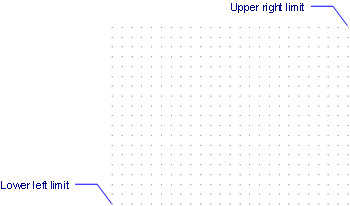
Works with Bricscad (Windows) Classic, Pro and Platinum, Bricscad (Linux) Classic and Pro
Limits the extent of the drawing and the grid.
Accessing the Command
command bar: limits
transparent: 'limits
menu bar: Settings | Drawing Limits
: limits
Prompts you in the command bar:
Limits are off: ON/<Lower left corner> <0.0000,0.0000>: (Enter x,y coordinates or pick a point.)
Upper right corner <12.0000,9.0000>: (Enter x,y coordinates or pick a point.)
When limits are on, they prohibit drawing outside of the area defined by this command.
Bricscad reports, "Selected point is outside limits. Please select another point."
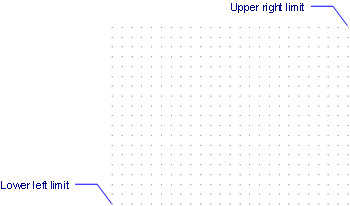
The area also defines the extent of the grid display, whether limits are turned on or off.
Command Options
|
Option |
Description |
|
Turns on limits. |
|
|
Turns off limits. |
|
|
Specifies the lower left corner of the limits. |
|
|
Specifies the upper right corner of the limits. |
Related Commands
Grid - uses the limits to specify the extent of the grid display.
Plot and Print - plot to the limits of the drawing.
Zoom - zooms to the limits (or extents) with the All option.
| © Menhirs NV. All rights reserved. |