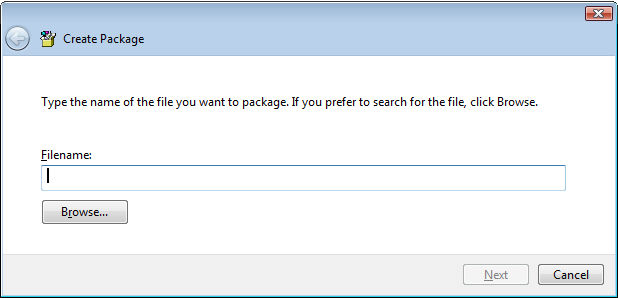
Works with Bricscad (Windows) Classic, Pro and Platinum
Creates package files of OLE entities (short for "object linking and embedding").
Accessing the Command
command bar: oleopen
: oleopen
(Select an OLE object before starting this command. Use the InsertObj command to insert OLE objects in drawings.)
Displays a dialog box:
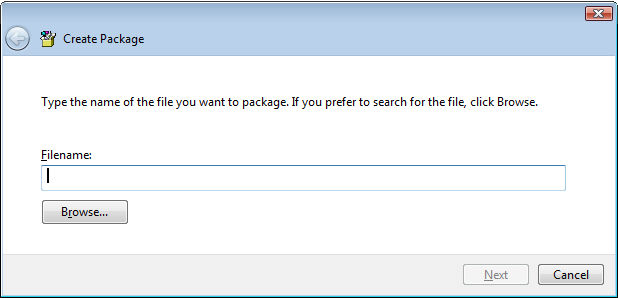
Enter a file name, and then click Next.
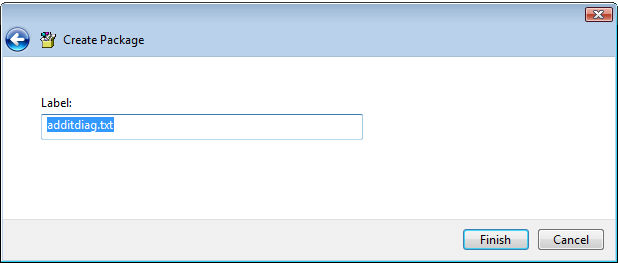
Enter a label, and then click Finish.
Command Options
|
Option |
Description |
|
Names the package file. |
|
|
Displays the Browse dialog box. Select a file, and then click Open. |
|
|
Goes to the next dialog box. |
|
|
Name the package file. |
|
|
Closes the dialog box and creates the package file. |
Related Commands
OleLinks - adjusts links of OLE entities embedded in or linked to drawings
PasteSpec - pastes entities in several formats.
InsertObj - inserts foreign (non-Bricscad) objects into drawings
| © Menhirs NV. All rights reserved. |