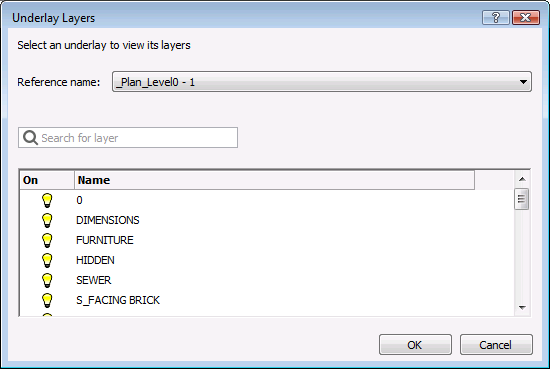
Works with Bricscad (Windows) Classic, Pro and Platinum, Bricscad (Linux) Classic and Pro
Allows to control the display of layers in a PDF underlay.
Accessing the Command
command bar: pdflayers
: pdflayers
Prompts you in the command bar:
Select PDF underlay: (Choose a pdf underlay.)
Bricscad displays a dialog box:
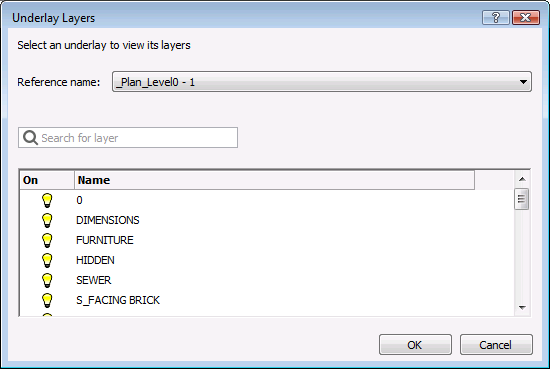
Command Options
|
Option |
Description |
|
Select a different PDF underlay. |
|
|
Type a search string in the search field. Only layers of which part of the layer name matches the search string are listed. You can use wildcards (? or *) in the search field. |
|
|
Click the column title to sort the layer list by display. |
|
|
Click the icon to turn the display of a layer on/off. |
|
|
Click the column title to sort the layer list by name. |
Related Commands
pdfattach - inserts a PDF file as an underlay into the current drawing.
pdfclip - clips a PDF underlay.
| © Menhirs NV. All rights reserved. |