Works with Bricscad (Windows) Classic, Pro and Platinum, Bricscad (Linux) Classic and Pro
Opens new drawings in Bricscad (short for "quick new").
Accessing the Command
command bar: qnew
alias: n
menu bar: Name
toolbar: Standard |
![]()
: qnew
Displays a dialog box that depends on the Startup system variable in the Settings dialog box:
When Startup is set to Display the Startup and Create new Drawings dialog boxes, shows the following:
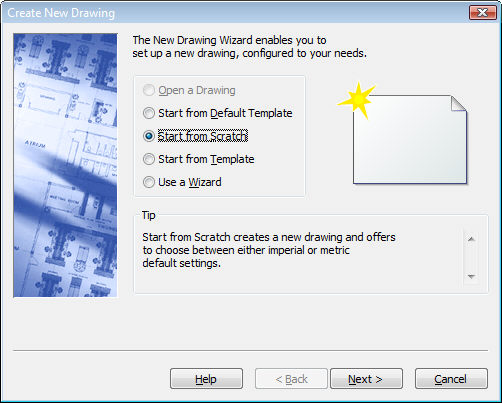
See NewWiz command.
When Startup is set to Display the Select Template dialog box, or use default drawing template file (set in the BASEFILE system variable), displays the following:
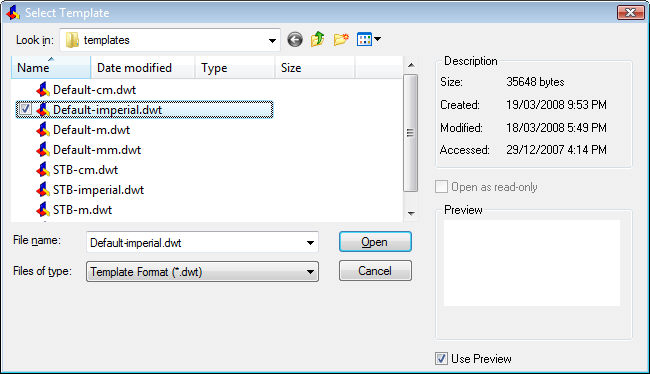
See New command.
Command Options
For Create New Drawing options, see NewWiz command.
For Select Template options, see New command.
Related Commands
Units - sets units through the Settings dialog box.
-Units - sets units through the command bar.
NewWiz - sets units and other parameters for new drawings.
New - opens new drawings.
| © Menhirs NV. All rights reserved. |