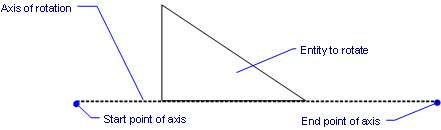
Works with Bricscad (Windows) Classic, Pro and Platinum, Bricscad (Linux) Classic and Pro
Rotates entities about an axis in 3D space.
Accessing the Command
command bar: rotate3d
alias: 3drotate
menu bar: Modify | 3D Rotate
toolbar: Modify |
: rotate3d
Prompts you in the command bar:
Select entities to rotate: (Choose one or more entities.)
Entities in set: 1
Select entities to rotate: (Choose more entities, or press Enter to continue.)
Select axis by: Entity/Last/View/Xaxis/Yaxis/Zaxis/<2 Points>: (Pick a point, or enter an option.)
Specify the second rotation axis point: (Pick another point.)
Reference/<Rotation Angle>: (Enter an angle, or type R.)
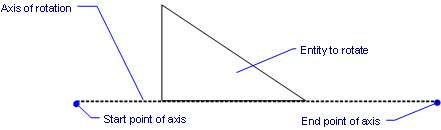
To rotate objects about a point, use the Rotate command.
Command Options
|
Option |
Description |
|
Chooses the entities to be rotated. You can choose one or more entities using any entity selection method. Press Enter to end entity selection. |
|
|
Specifies the start point of the axis of rotation. |
|
|
Specifies the endpoint of the axis of rotation. |
|
|
Uses the geometry of an entity as the axis for rotating the entities; prompts you: Select an arc, circle, ellipse, line, 2D or 3D polyline segment - specify the entity. Bricscad determines the axis of rotation from the entity:
|
|
|
Uses the last entered axis for rotating the entities. |
|
|
Uses the current view as the axis for rotating the entities; prompts you: Specify point on view direction axis - locate the axis of rotation. The axis of rotation is parallel to the direction of view, passing through the picked point. |
|
|
The x axis is the axis of rotation; prompts you: Specify point on the X axis - locate the axis of rotation. The axis of rotation is parallel to the x axis, passing through the picked point. |
|
|
The y axis is the axis of rotation; prompts you: Specify point on the Y axis - locate the axis of rotation. The axis of rotation is parallel to the y axis, passing through the picked point. |
|
|
The z axis is the axis of rotation; prompts you: Specify point on the Z axis - locate the axis of rotation. The axis of rotation is parallel to the z axis, passing through the picked point. |
|
|
|
|
|
Specifies the angle by which to rotate the entities:
Positive numbers rotate entities counterclockwise from the positive x axis. |
|
|
Specifies the new reference angle; prompts you: Reference angle - specify the reference angle. New angle - specify the angle by which to rotate the entities. This option lets you define a different angle as the starting point.
|
|
Related Commands
Rotate - rotates entities about a point in 2D planes.
Align - aligns one entity with another.
Snap - rotates the cursor, ortho angle, and grid.
UCS - rotates the coordinate system.
| © Menhirs NV. All rights reserved. |