Works with Bricscad (Windows) Classic, Pro and Platinum, Bricscad (Linux) Classic and Pro
Rotates entities in 2D.
Accessing the Command
command bar: rotate
alias: ro
menu bar: Modify | 2D Rotate
toolbar: Modify | ![]()
: rotate
Prompts you in the command bar:
Select entities: (Select one or more entities.)
Entities in set: 1
Select entities: (Select more entities, or press Enter to continue.)
Rotation point: (Pick a point or enter x,y coordinates.)
Copy/Base angle/<Rotation angle>: (Enter an angle, or type C or B.)
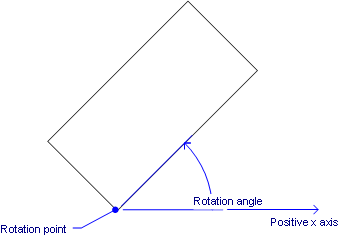
Command Options
|
Option |
Description |
|
Chooses the entities to be rotated. You can choose one or more entities using any entity selection method. Press Enter to end entity selection. |
|
|
Specifies the point about which the entities will rotate. Pick a point, or enter x,y coordinates. Use entity snaps for an accurate rotation point. |
|
|
Specifies the angle by which to rotate the entities:
Positive numbers rotate entities counterclockwise from the positive x axis. |
|
|
Creates a rotated copy of the selection set. |
|
|
Specifies the a new base angle; prompts you: Base angle - specifies the base angle. New angle - specifies the angle by which to rotate the entities. This command normally rotates entities relative to the positive x axis. This option lets you define a different angle as the starting point.
|
Related Commands
Rotate3D - rotates entities about axes in 3D space.
Align - aligns one entity with another.
Snap - rotates the cursor, ortho angle, and grid.
UCS - rotates the coordinate system.
| © Menhirs NV. All rights reserved. |