Works with Bricscad (Windows) Classic, Pro and Platinum, Bricscad (Linux) Classic and Pro
Sets the UCS to a specified viewpoint (short for "set user-defined coordinate system").
Accessing the Command
command bar: setucs
aliases: dducsp, ucp
menu bar: Settings | Set UCS
toolbar: Settings |
![]()
: setucs
Displays a dialog box:
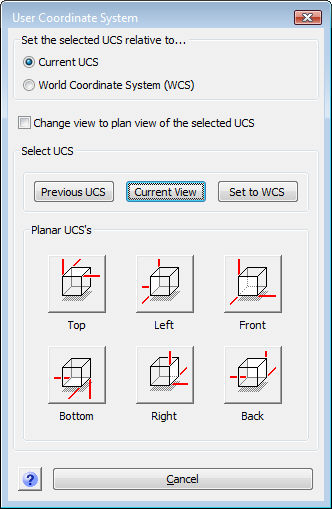
Click on a button; the dialog box disappears automatically.
Use the UCS command's View option to name the UCS generated by this command.
Command Options
|
Option |
Description |
|
Specifies how the new UCS is set: |
|
|
Current UCS |
THe UCS is set relative to the current UCS. |
|
World Coordinate System |
The UCS is set relative to the WCS. WCS is short for "world coordinate system." The WCS is the default coordinate system when no UCS is set; it cannot be changed. |
|
|
|
|
Toggles whether the plan view is displayed when switching UCSs: Yes - plan view is displayed. No - the viewpoint does not change. Plan view looks down the z axis at the x,y plane. |
|
|
Sets the UCS to one of the following coordinate systems. Clicking one of these buttons sets the UCS, and then immediately exits the dialog box. |
|
|
Previous UCS |
Changes the UCS to the previous UCS. |
|
Current View |
Changes the UCS to match the current viewpoint. |
|
Set to WCS |
Changes the UCS to match the WCS. |
|
|
|
|
Sets the UCS to one of the following standard views. Clicking one of these buttons sets the UCS, and then immediately exits the dialog box. |
|
|
|
Changes the UCS to match the top view. |
|
|
Changes the UCS to match the left view. |
|
|
Changes the UCS to match the front view. |
|
|
Changes the UCS to match the bottom view. |
|
|
Changes the UCS to match the right view. |
|
|
Changes the UCS to match the back view. |
|
|
|
|
Closes the dialog box without changing the UCS. |
|
Related Commands
Ucs - creates and modifies user-defined coordinate systems.
UcsIcon - controls the appearance of the UCS icon.
ExpUcs - creates, modifies, and deletes named UCSs through the Drawing Explorer.
Plan - changes the viewpoint to the plan view of the WCS or current UCS.
DdVPoint - changes the 3D viewpoint of the drawing through a dialog box.
VPoint - changes the 3D viewpoint of the drawing through the command bar.
Settings - sets parameters of UCSs.
| © Menhirs NV. All rights reserved. |