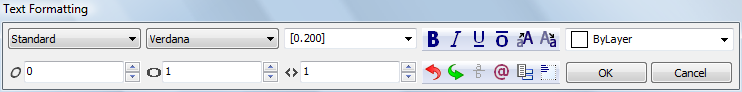
Works with Bricscad (Windows) Classic, Pro and Platinum, Bricscad (Linux) Classic and Pro
Edits texts in a table cell.
Accessing the Command
command bar: tabledit
mouse: right click a table cell
: commandline
Prompts you in the command bar:
Pick table cell to edit: click a table cell.
Displays displays the Multiline Text dialog box:
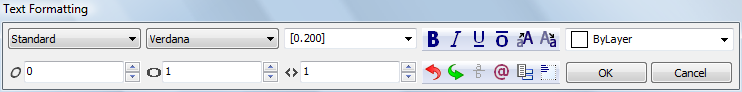
Command Options
See Mtext.
Related Commands
Table - creates a table entity in the drawing through a dialog box.
-Table - creates a table entity in the drawing through the command bar.
Tablemod - modifies the properties of a selection of table cells.
TableExport - exports the content of a table entity in CSV file format.
TableStyle - creates and edits table styles through the Drawing Explorer - Table Styles dialog box.
Mtext - places multi-line text in drawings through a dialog box.
Ddedit - edits single-line text, multi-line text, attribute definitions, and attribute text.
| © Menhirs NV. All rights reserved. |