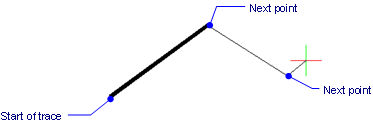
Works with Bricscad (Windows) Classic, Pro and Platinum, Bricscad (Linux) Classic and Pro
Draws wide lines with mitered vertices.
Accessing the Command
command bar: trace
menu bar: Draw | Trace
: trace
Prompts you in the command bar:
Width of trace <0.5000>: (Enter a number, pick two points, or press Enter to accept the default.)
Start of trace: (Pick a point, or enter x,y coordinates.)
Next point: (Pick another point.)
Next point: (Press Enter to exit the command.)
This command draws line segments in an unusual manner.
The trace is not drawn until the second pick point.
The delay allows Bricscad to determine the mitering needed at vertices.
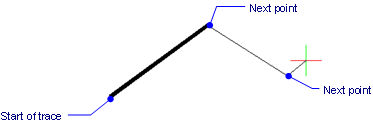
This command is rarely used today, because the PLine command is more convenient.
Command Options
|
Option |
Description |
|
Specifies the width of the trace. Enter a number or pick two points. |
|
|
Specifies the start of the trace. Pick a point, or enter x,y coordinates. |
|
|
Specifies the subsequent end points. Pick a point, or enter x,y coordinates. Press Enter to exit the command. This command miters vertices. |
Related Commands
Line - draws line segments.
PLine - draws polyline segments and arcs with constant and variable width.
Solid - draws 3- and 4-sided solid-filled areas.
Donut - draws wide and solid-filled circles.
LWeight - gives most entities visual width.
| © Menhirs NV. All rights reserved. |