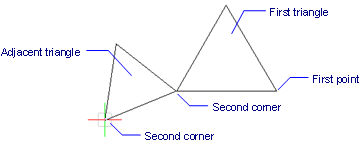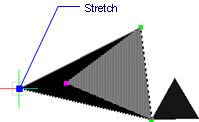Option
Description
Specifies the first corner of the polygon.
Pick a point or enter x,y coordinates.
Specifies the second corner of the polygon.
Bricscad ghosts the shape and size of the polygon.
Specifies the third corner of the polygon.
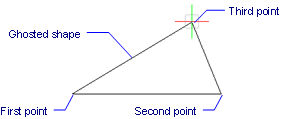
Specifies the fourth corner of the polygon.
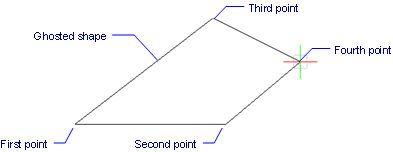
To draw a triangle, press Enter at the prompt.
Starts drawing an adjacent polygon.
The third and fourth points of the first polygon become the first and second points of the second polygon.
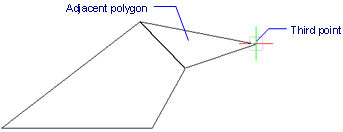
To end the command, press Enter at the this prompt.
Draws one or more connected rectangles.
First point of plane
Specifies one corner of the rectangle.
Pick a point, or enter x,y coordinates.
Other corner of rectangle
Specifies the other corner of the rectangle.
Rotation angle for plane
Specifies the rotation angle of the rectangle.
Pick a point or enter an angle.
The "Other corner of rectangle" prompt repeats to draw additional rectangles.
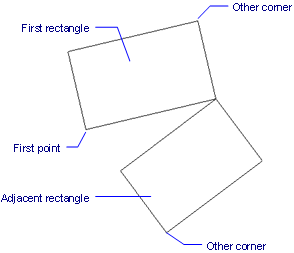
Draws one or more connected squares.
First point of plane
Specifies one corner of the square.
Pick a point, or enter x,y coordinates.
Second corner of square
Specifies the other corner of the rectangle.
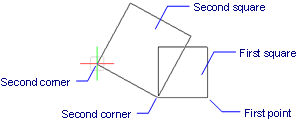
The "Second corner of square" prompt repeats allowing you to draw additional squares.
Draws one or more connected scalene triangles.
First point of plane
Specifies one corner of the triangle.
Pick a point, or enter x,y coordinates.
Second corner of triangle
Specifies the second corner of the triangle.
Cursor movement determines the orientation of the triangle. Move cursor to the:
-
Right - triangle is drawn upside down.
-
Left - triangle is drawn rightside up.
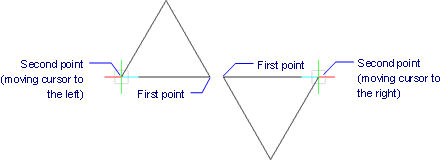
The "Second corner of triangle" prompt repeats to draw additional triangles.