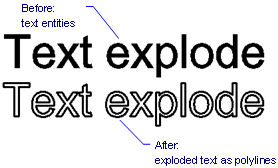
Works with Bricscad (Windows) Classic, Pro and Platinum, Bricscad (Linux) Classic and Pro
Explodes text into polylines (short for "text explode").
Accessing the Command
command bar: txtexp
: txtexp
Prompts you in the command bar:
Select text to be exploded: (Choose one or more text entities.)
Select text to be exploded: (Choose more text entities, or press Enter to end entity selection.)
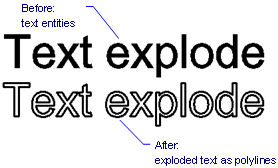
SHP and TTF fonts are exploded to individual polylines and polyarcs.
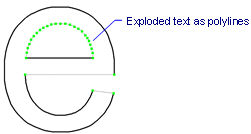
Command Options
|
Option |
Description |
|
Chooses the text to be exploded into polylines. Use any entity selection method. Press Enter to end entity selection. |
Related Commands
MText and -MText - create paragraph text.
Explode - explodes non-text entities.
U - undoes the explosion.
| © Menhirs NV. All rights reserved. |