Do one of the following
Click the Sweep
tool button (![]() ) on the X-Solids toolbar.
) on the X-Solids toolbar.
Choose Sweep in the X-Solids menu.
Type xsweep in the command bar, then press Enter.
Command: XSWEEP
Do one of the following
Click the Sweep
tool button (![]() ) on the X-Solids toolbar.
) on the X-Solids toolbar.
Choose Sweep in the X-Solids menu.
Type xsweep in the command bar, then press Enter.
The command bar reads: Select profiles to sweep:
Select the profiles to sweep.
Non-selfintersecting closed polylines, circles and ellipses are
accepted.
Profiles must lie in a plane which is at an angle with the plane of
the sweep path.
Right click or press Enter to stop selecting profiles.
The command bar reads: Select path:
Select the sweep path.
The Create Swept X-Solid by dialog displays:
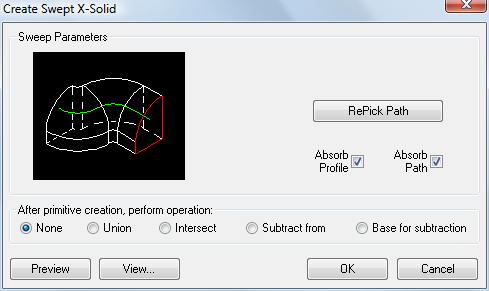
(option) Click the RePick Path button to select a different sweep path.
(option) Check the Absorb Profile option to delete the swept profile(s).
(option) Check the Absorb Path option to delete the sweep path.
(option) Click the View... button to manipulate the view.
(option) Click the Preview button.
(option) Choose an After primitive creation operation to be executed after the X-Solid is created.
Click the OK button to create the X-Solid.
| © Menhirs NV. All rights reserved. |