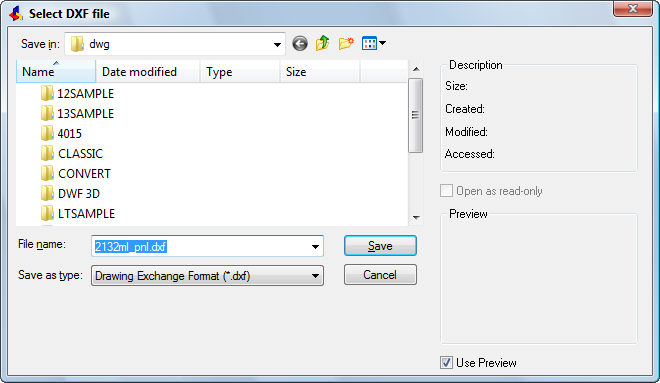
Works with Bricscad (Windows) Classic, Pro and Platinum, Bricscad (Linux) Classic, Pro and Platinum
Exports drawings in DXF format (short for "drawing interchange format output").
Accessing the Command
command bar: dxfout
alias: dx
: dxfout
Displays a dialog box:
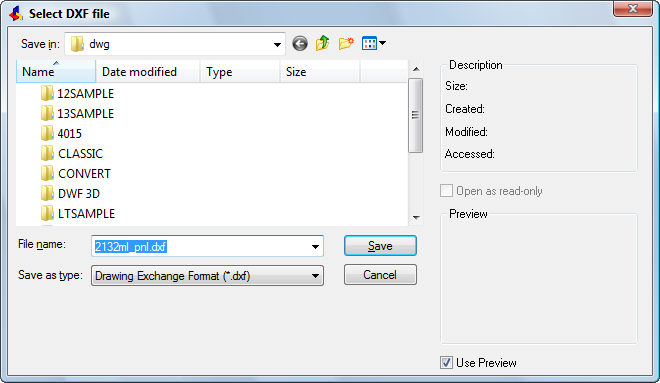
Enter a file name, and then click Save.
Prompts you in the command bar:
Entities/Binary/Version/Enter decimal places of accuracy (0-16) <6>: (Enter an option.)
Command Options
|
Option |
Description |
|
Exports only selected entities in the DXF file; prompts you: Select entities to export - choose the entities to export. |
|
|
Exports the drawing in binary DXF format; otherwise, the DXF file is in ASCII (text) format. |
|
|
Specifies the DXF version number in which to save the drawing; prompts you: File version R2.5/R2.6/R9/R10/R11/R12/R13/R14/A2000/A2004/A2007 - enter a version number. Caution: exporting to an older version can cause some entities or properties to be lost. |
|
|
Specifies the accuracy of real numbers in the DXF file; enter a number between 0 (no decimal places) and 6. Some CNC (computerized numerical control) machines require 4 decimal places in DXF files. |
Related Commands
Export - exports drawings in a variety of formats.
DwfOut - exports drawings in DWF format.
| © Menhirs NV. All rights reserved. |