Works with BricsCAD (Windows) Classic, Pro and Platinum, BricsCAD (Linux) Classic, Pro and Platinum
Sets the current color, through the command bar.
Accessing the Command
command bar: -Color
aliases: -col, -colour
status bar: ByLayer
: -color
Prompts you in the command bar:
Color for drawing new entities <white>: (Enter a color name, number, or RGB value.)
Command Option
|
Option |
Description |
|
Enter the name, number, or RGB value of a color:
|
Right-click ByLayer (or other color name) on the status bar for the shortcut menu:
![]()
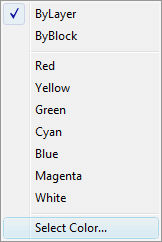
|
Shortcut Menu |
Description |
|
ByLayer, ByBlock, Red, et cetera |
Chooses the default color. |
|
Properties
|
Opens the Select Color dialog box. See Color command.
|
Related Commands
Color - sets the working color through a dialog box.
DimStyle and -DimStyle - specify colors for dimensions.
Layer and -Layer - specify colors for layers.
PlotStyle - specifies how colors control plotted output.
Settings - specifies color-related parameters, such as the colors of grips, background, UCS and cursor axes, snap markers, and so on.
| © Menhirs NV. All rights reserved. |