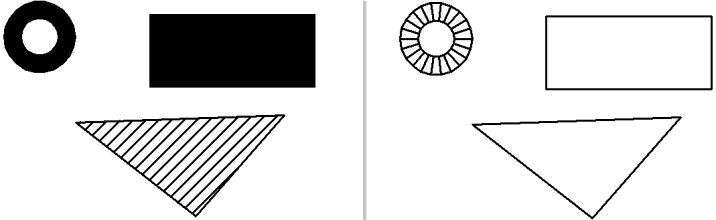
Works with BricsCAD (Windows) Classic, Pro and Platinum, BricsCAD (Linux) Classic, Pro and Platinum
Toggles the display of filled and hatched areas, such as wide polylines and 2D solids.
Accessing the Command
command bar: fill
transparent: 'fill
: fill
Prompts you in the command bar:
FILLMODE is currently on: OFF/Toggle/<On>: (Enter an option.)
To come into effect, this command must be followed by the Regen command:
: regen
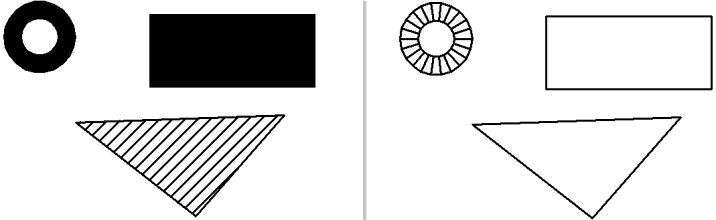
Donut, rectangle, and hatched area. Left: Fill on; right: Fill off.
Command Options
|
Option |
Description |
|
Turns off the display of filled areas. |
|
|
Toggles fill mode; if on, turns it off, and vice versa. |
|
|
Turns on the display of filled areas. |
Related Commands
Settings - changes the FillMode system variable through a dialog box.
This setting affects the entities drawn by the following commands:
PLine - draws polylines with width.
Donut - draws fat circles out of polylines.
Polygon - draws regular polygons out of polylines.
Rectang - draws rectangles out of polylines.
Solid - draws solid-filled entities with 3 and 4 sides.
Trace - draws wide lines.
| © Menhirs NV. All rights reserved. |