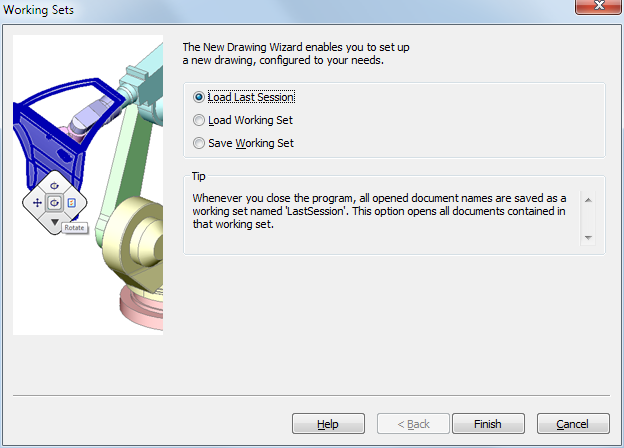
Works with BricsCAD (Windows) Classic, Pro and Platinum, BricsCAD (Linux) Classic, Pro and Platinum
Creates and loads a set of drawing files. Allows to work with a named group of drawings.
Accessing the Command
command bar: worksets
menu bar: File | Working Sets...
: worksets
Displays a dialog box:
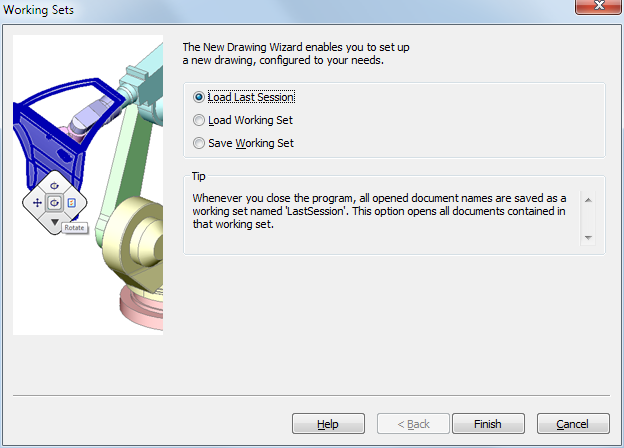
Select an option, then click the Next or Finish button.
|
NOTE |
Since working sets are saved in the registry, they are defined differently in each user profile. See the ProfileManager command to learn more about user profiles. |
Command Options
|
Option |
Description |
|
Opens all drawings that where open when the last BricsCAD session was closed. Click the Finish button to confirm. |
|
|
Opens an previously saved working set.
Select a named working set in the list, then press the Finish button. |
|
|
Allows to:
Do one of the following:
Type a name in the Workset Name field, then press the OK button. Click the Finish button to conclude.
Click the Finish button to conclude.
Click the Finish button to conclude. |
Related Commands
Open - opens drawing (DWG), template (DWT), and interchange (DXF) files.
| © Menhirs NV. All rights reserved. |