Polyline
Donut
Trace
Plane (Solid)
Fill On
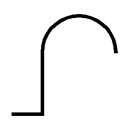
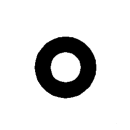
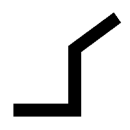
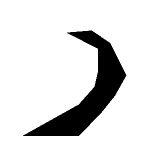
Fill Off
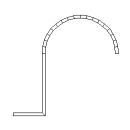
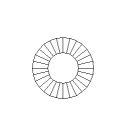
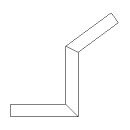
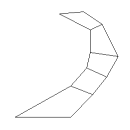
Command: FILL
The Fill command toggles the display of filled and hatched areas. Specifies whether multilines, traces, solids, hatches (including solid-fill) and wide polylines are filled in. If FILLMODE is OFF, all filled entities display and print as outlines.
You can reduce the time it takes to display or print a drawing by turning FILLMODE off.
|
|
Polyline |
Donut |
Trace |
Plane (Solid) |
|
Fill On |
|
|
|
|
|
Fill Off |
|
|
|
|
Setting Fill Mode
To toggle Fill Mode on / off do one of the following:
Choose Fill in the Settings Menu.
Click the Fill
tool button (![]() ) on the Settings toolbar.
) on the Settings toolbar.
Type fill or fillmode in the command bar, then type T + Enter.
Regenerate the viewport.
|
NOTE |
If multiple viewports are open, click the
Regen All tool button ( |
| © Menhirs NV. All rights reserved. |