In the Help menu,
choose BricsCAD License.... The
Licensing information dialog
opens.
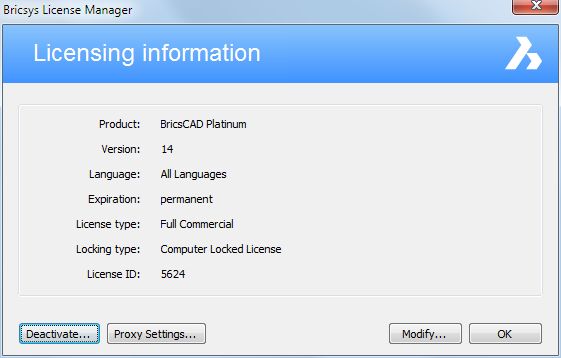
The BricsCAD license deactivation always requires an Internet connection. Licenses cannot be deactivated manually via another computer (which is connected to the Internet).
Single and Volume licenses manually activated, Network and trial licenses cannot be deactivated.
To deactivate a BricsCAD license
Use this procedure to:
Migrate a license to another computer.
Removing BricsCAD permanently from a computer.
Be able to reactivate a license after installing a new hard disk, changing partitions or upgrading the operating system.
In the Help menu,
choose BricsCAD License.... The
Licensing information dialog
opens.
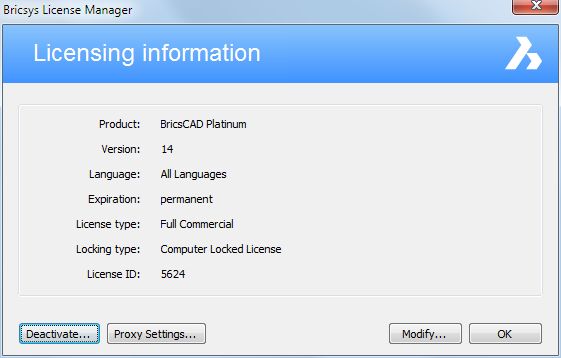
If your computer connects to the Internet through a proxy server, click the Proxy Settings... button to configure the proxy settings.
Click the Deactivate... button.
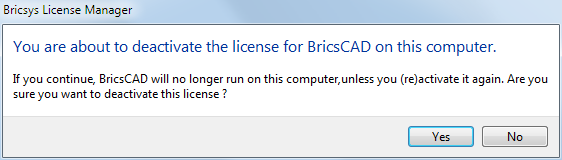
Click the Yes button on the confirmation dialog box to deactivate the license.
The license is deactivated now and is available to be activated on another computer.
Related topics
Manage a BricsCAD Communicator license
| © Menhirs NV. All rights reserved. |