Until V10 the limit of the amount of memory that could be used by BricsCAD was around 1.6 GB. In V11 or higher this limit has been increased to 4 GB on 64 bit systems and 3 GB on 32 bit systems. On 32 bit systems additional manual changes to the boot process are required.
On a 32 bit Windows Vista or Windows 7 system do the following:
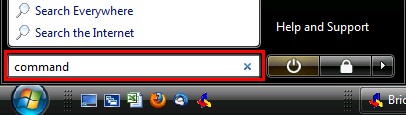
The Administrator Command Prompt window opens.
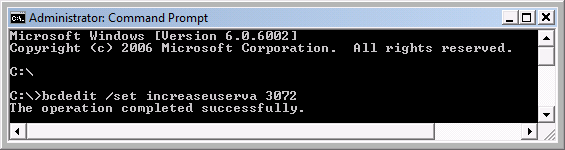
The memory limit is increased to 3GB.
Related topics
| © Menhirs NV. All rights reserved. |