![]()
![]()
![]()
Removes a portion of an entity.
Accessing the Command
command bar: break
alias: br
menu bar: Modify | Break
toolbar: Modify | ![]()
: break
Prompts you in the command bar:
Select entity to break: (Pick an entity.)
First break point/<Second break point>: (Pick a point on the entity.)
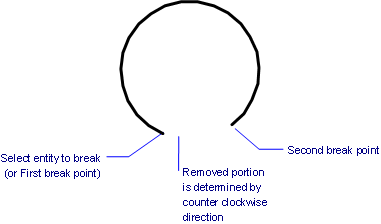
Command Options
|
Option |
Description |
|
Selects the entity to break; only one entity can be selected. The pick point is also the first break point, unless you use the First break point option. |
|
|
Specifies the start of the entity to remove. |
|
|
Specifies the end of the broken out section. On arcs and circles, the break occurs in the counter-clockwise direction. |
Procedures
Related Commands
Join - joins lines, LW polylines, 2D polylines, 3D polylines, circular arcs, elliptical arcs, splines and helixes at their common endpoints..
PEdit - joins lines and arcs into a single polyline.
Trim - cuts entities where they cross other entities.
| © Menhirs NV. All rights reserved. |