![]()
![]()
![]()
Uploads the current drawing to Chapoo.
Accessing the Command
command bar: chapooupload
menu bar: File | Chapoo | Upload...
toolbar: Chapoo | ![]()
: chapooupload
If you are not yet logged on to Chapoo, the ChapooLogon command is launched first.
Displays a dialog box:
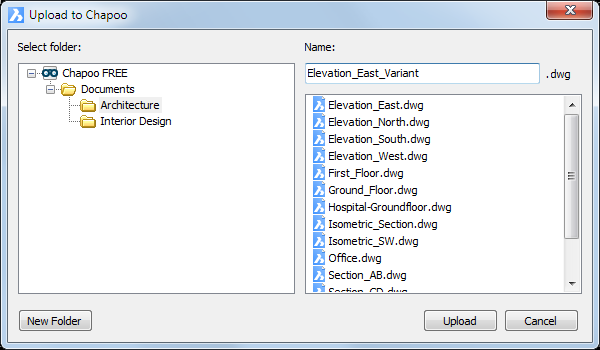
Command Options
|
Option |
Description |
|
New Folder |
Creates a new folder as a subfolder of the currently selected folder. |
|
Upload |
Uploads the drawing to the selected folder. If a drawing of the same name already exists in the selected folder, the drawing is uploaded as a revision of the original drawing. A dialog displays:
|
Related Commands
ChapooAccount - reports the current status of your Chapoo account in the command bar.
ChapooDownload - downloads a drawing from your Chapoo project to a local folder.
ChapooLogoff - logs off from Chapoo.
ChapooLogon - logs on to Chapoo.
ChapooOpen - downloads and opens a drawing from Chapoo.
ChapooProject - opens your Chapoo project in a browser.
ChapooWeb - connects to the Chapoo website.
| © Menhirs NV. All rights reserved. |