![]()
![]()
![]()
Downloads and opens a drawing from Chapoo.
Accessing the Command
command bar: chapooopen
menu bar: File | Chapoo | Open...
toolbar: Chapoo | ![]()
: chapooopen
If you are not yet logged on to Chapoo, the ChapooLogon command is launched first.
Displays a dialog box:
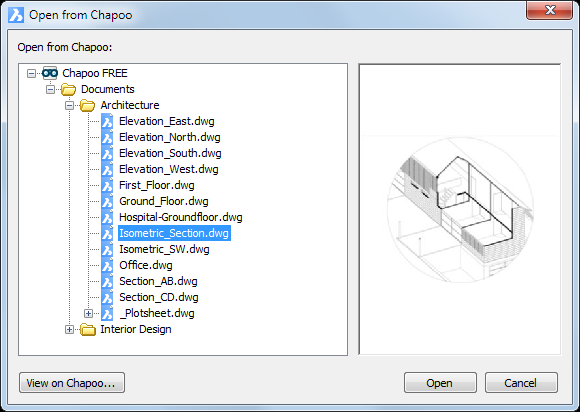
Command Options
|
Option |
Description |
|
If necessary, prompts you to logon to My.Chapoo.com, then shows the drawing in the Chapoo viewer.
|
|
|
Downloads and opens the selected drawing. A temporary copy of the drawing is saved in the folder which is defined in the ChapooTempFolder user preference (e.g. C:\Users\<UserName>\AppData\Local\Temp\). When saving the drawing, a dialog displays:
|
Related Commands
ChapooAccount - reports the current status of your Chapoo account in the command bar.
ChapooDownload - downloads a drawing from your Chapoo project to a local folder.
ChapooLogoff - logs off from Chapoo.
ChapooLogon - logs on to Chapoo.
ChapooProject - opens your Chapoo project in a browser.
ChapooUpload - uploads the current drawing to Chapoo.
ChapooWeb - connects to the Chapoo website.
| © Menhirs NV. All rights reserved. |