![]()
![]()
![]()
Specifies the properties for selecting entities, through the Settings dialog box (short for "dynamic dialog selection").
Accessing the Command
command bar: ddselect
transparent: 'ddselect
alias: se, settings
: ddselect
Displays the Entity Selection section of the Settings dialog box:
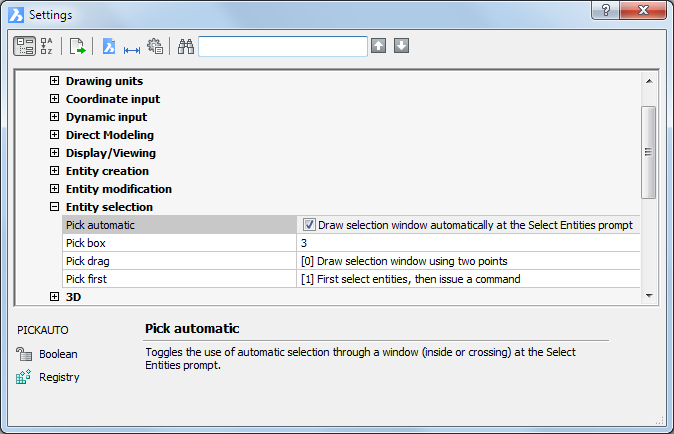
Change settings, and then click X.
Command Options
|
Option |
Description |
|
Pick Automatic |
Toggles whether BricsCAD automatically creates window or crossing selections at the 'Select entities' prompt:
|
|
Pick Box |
Specifies the size of the pick box; range is 0 to 50 pixels; default = 3 pixels. |
|
Pick Drag |
Determines how selection windows are created:
|
|
Pick First |
Determines how entities are selected:
|
Related Commands
SelGrips - selects entities and displays grips.
Select - selects entities.
| © Menhirs NV. All rights reserved. |