![]()
![]()
![]()
Creates and modifies dimensions styles at the command line.
Accessing the Command
command bar: -dimstyle
alias: -dst
status bar: Standard
: -dimstyle
Prompts you in the command bar:
Current dimension style: Standard Annotative: No
Dimensions styles: ? to list styles ANnotative/Apply/Save/STatus/Variables/<Restore>: (Enter an option.)
Command Options
|
Option |
Description |
|
Lists the names of all dimension styles loaded into the current drawing, other than Standard. Prompts you: Dimension style(s) to list <*> - enter a name or press Enter for all. |
|
|
Sets the annotative property of the dimension style. |
|
|
Changes or restores the style of existing dimensions by applying the current style. Prompts you: Select dimensions to apply the current style - choose one or more dimensions. |
|
|
Saves the current dimension settings as a style; useful for saving overrides as a style. Prompts you: Save style: ? to list style names/Name for new dimension style - specifies the name of the style. |
|
|
Displays the current value of every dimension variable. |
|
|
Lists the values of dimension variables belonging to the selected dimension. Prompts you: '? to list styles/ENTER to select dimension/<Dimension style>': ? to list styles - lists the names of styles currently loaded in the drawing. ENTER to select dimension - prompts you to chose a dimension to use as the current style. Dimension style - lists the values of the style whose name you supply, as well as override values. |
|
|
Resets the values of dimension variables to those of the selected dimension. Prompts you '? to list styles/ENTER to select dimension/<Dimension style>': ? to list styles - lists the names of styles currently loaded in the drawing. ENTER to select dimension - prompts you to choose a dimension whose values you want to use as the current style. Dimension style - lists the values of the style whose name you supply. |
Right-click Standard (or other dimension style name) on the status bar for the shortcut menu:
![]()
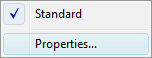
|
Shortcut Menu |
Description |
|
Standard |
Chooses the default dimension style. When the drawing contains additional dimension styles, their names are listed here. |
|
Properties
|
Opens the Dimension Styles section of the Drawing Explorer. See DimStyle command.
|
Procedures
To apply the current dimension style
To list the settings in the current dimension style
Related Commands
Dimstyle - creates and modifies dimension styles, through the Drawing Explorer.
| © Menhirs NV. All rights reserved. |