![]()
![]()
![]()
Removes hidden lines from 3D entities.
Accessing the Command
command bar: hide
alias: hi
menu bar: View | Rendering | Hide
toolbar: Rendering | ![]()
: hide
No prompts in the command bar; BricsCAD immediately removes hidden lines.
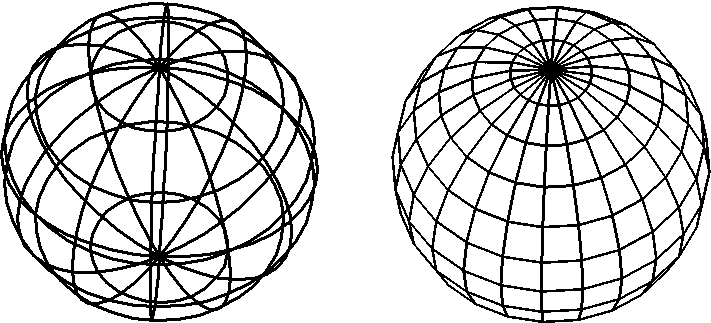
Left: 3D sphere showing all lines (isolines); right: 3D sphere with hidden lines removed.
Depending on the previous shademode 2D Wireframe or 3D wireframe hidden lines are removed permanently or not.
To return to wireframe display:
use the Regen command, if 2D wireframe was the previous shademode.
choose 2D Wireframe or 3D Wireframe in the Shademode command options if another shademode was active previously.
Command Options
No options.
Related Commands
Render - generates a photorealistic rendering using materials and lights
Shade - generates shaded images of 3D drawings.
ShadeMode - sets the shading style for 3D entities.
Solprof - creates a hidden line representation of 3D solids in a layout viewport.
Flatshot - creates a hidden line representation of all 3D solids in model space as a block or a new drawing.
| © Menhirs NV. All rights reserved. |