![]() Pro, Platinum
Pro, Platinum![]() Pro, Platinum
Pro, Platinum![]() Pro, Platinum
Pro, Platinum
Generates a photorealistic rendering using materials and lights through a dialog box.
Accessing the Command
command bar: render
menu bar: View|Rendering - Render
toolbar: Render| ![]()
: render
Displays a dialog box:
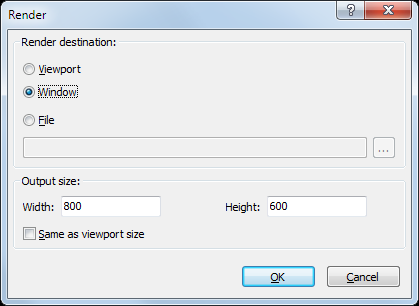
Command Options
|
Option |
Description |
|
The current viewport is rendered. |
|
|
The rendered view shows in a separate window. |
|
|
The rendered image of the current viewport is exported to a file. Click the browse button to open the Render output file dialog.
|
|
|
The Width and Height fields define the quality of the output image. The Same as viewport size option matches the ouput size or the size of the output window to the current viewport size. |
|
|
Starts calculating the rendering. The rendered image is calculated according to the current render preset settings (see the RenderPresets command). The ANTIALIASRENDER system variable controls the amount of anti-aliasing (edge smoothing) applied during the rendering generation. The default value is 1, maximum value is 5. Note: high anti-alias values incur a high calculation cost. |
Related Commands
-Render - generates a photorealistic rendering using materials and lights through the command bar.
RenderPresets - allows to create and edit render presets, and to set the current render preset through a dialog box.
Distantlight - creates a distant light.
Hide - removes hidden lines from 3D entities.
Light - creates a new light in the drawing.
Lightlist - displays the Drawing Explorer - Lights dialog window.
Materials - creates materials and edits their properties through the Drawing Explorer.
Pointlight - creates a point light.
RedSdkInfo - displays rendering related hardware and driver specifications in the command bar.
Shade - generates shaded images of 3D drawings.
ShadeMode - sets the shading style for 3D entities.
Spotlight - creates a spot light.
Sunproperties - displays the Sun Properties of the Active Viewport editor in the Drawing Explorer - Lights dialog.
VisualStyles - creates and controls visual style definitions in the Drawing Explorer.
Weblight - creates a web light.
| © Menhirs NV. All rights reserved. |