![]()
![]()
![]()
Toggles the quality of images between draft and high.
Accessing the Command
command bar: imagequality
transparent: 'imagequality
menu bar: Modify | Raster Image | Image Quality
toolbar: Images | ![]()
: imagequality
Prompts you in the command bar:
Enter image quality setting [Draft/High] <High>: (Type D or H.)
Use this command to reduce the memory used by very large images.
When set to Draft, this command:
Reduces color resolution.
Scales images with large numbers of pixels to reduce resolution and memory footprint.
Command Options
|
Option |
Description |
|
Toggles the image display quality:
|
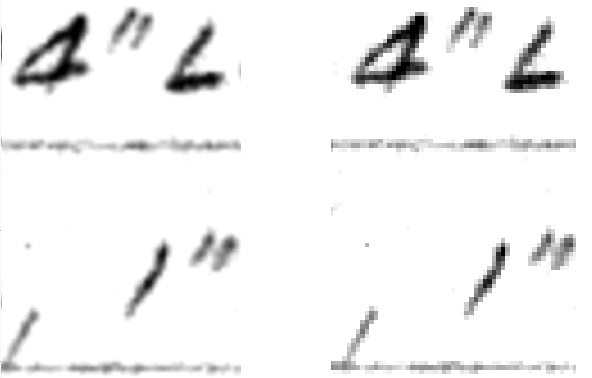
Left: image quality = high; right: image quality = draft.
Related Commands
Image - controls the parameters of the image file.
ImageAttach - places raster images in drawings.
-ImageAttach - attaches raster images to the drawing; displays prompts in the command bar.
ImageAdjust - changes the properties of images through the Properties palette.
ImageClip - clips images.
ImageFrame - toggles the display of the frame around images.
Transparency - toggles the transparency of monotone images.
| © Menhirs NV. All rights reserved. |