![]()
![]()
![]()
Controls the display of lineweights in the drawing through the Settings dialog box.
Accessing the Command
command bar: lweight
toolbar: Entity Properties |
![]()
status bar: LWT
: lweight
Displays the Lineweights section of the Settings dialog box:
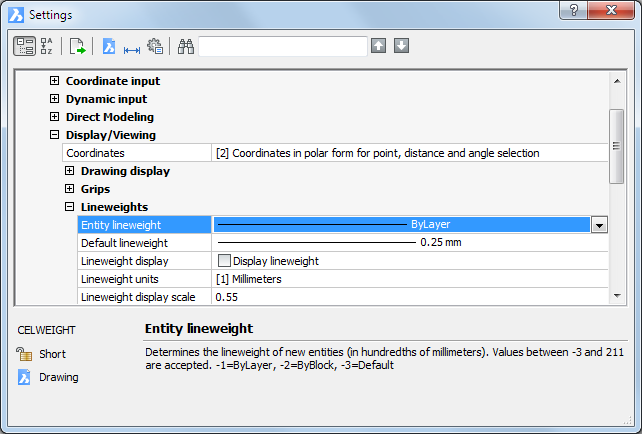
Change settings, and then click X.
Lineweights can also be specified by the following commands:
The Layer command.
The droplist in the Entity Properties toolbar.
The droplist in the Properties palette.
Command Options
|
Option |
Description |
|
Specifies the lineweight for entities drawn from now on; choose a preset lineweight from the droplist.
This sets the current lineweight in the Entity Properties droplist and Properties palette. Lineweights cannot be customized, unlike linetypes. |
|
|
Specifies the default lineweight for all new drawings; choose a preset lineweight from the droplist. |
|
|
Toggles the display of lineweights:
|
|
|
Specifies the unit of measurement:
|
|
|
Specifies the relative scale of lineweights; applies to lineweights in Model tab only. |
Right-click LWT on the status bar for the shortcut menu:
![]()
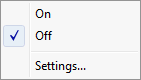
|
Shortcut Menu |
Description |
|
On |
Turns on lineweights. |
|
Off |
Turns off lineweights. |
|
Settings
|
Opens the Lineweights section of the Settings dialog box.
|
Related Commands
Settings - sets lineweight parameters.
Layer - assigns lineweights to layers.
Properties - change lineweight through a palette.
Change and ChProp - change lineweight through the command bar.
Plot and Print - optionally plot entities with lineweights.
| © Menhirs NV. All rights reserved. |