![]()
![]()
![]()
Enters the license key number (short for "licence enter key").
Accessing the Command
command bar: licenterkey
transparent: 'licenterkey
: licenterkey
Displays a dialog box:
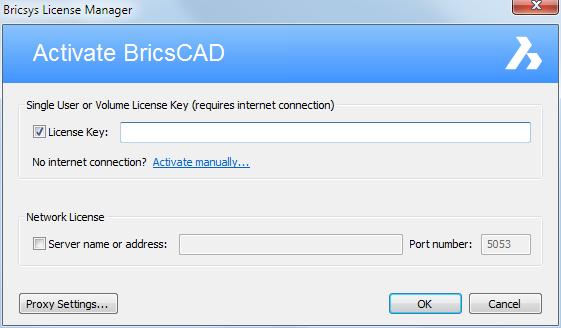
Enter your license information, and then click OK.
Use this command only to change the license number. To view the license number, use the LicProperties command.
A separate license is required for the Classic, Pro and Platinum versions of BricsCAD.
Command Options
|
Option |
Description |
|
Allows to activate a single user or volume license key.
|
|
|
Allows to activate a single user or volume license key on a computer that is not connected to the internet. Another computer, with internet connection, is needed to retrieve a valid license file from the BricsCAD license server.
|
|
|
Allows to retrieve a network license from a license server.
|
|
|
|
|
|
Allows to specify proxy settings if your computer connects to the internet or a local network through a proxy server.
|
Related Commands
Status - reports on the state of the drawing.
LicProperties - reports the license number and owner.
| © Menhirs NV. All rights reserved. |