![]()
![]()
![]()
Reports the BricsCAD license information in a dialog box.
Allows to modify or deactivate a BricsCAD single user or volume license key.
Accessing the Command
command bar: licproperties
transparent: 'licproperties
menu bar: Help | BricsCAD License...
: licproperties
Displays a dialog box:
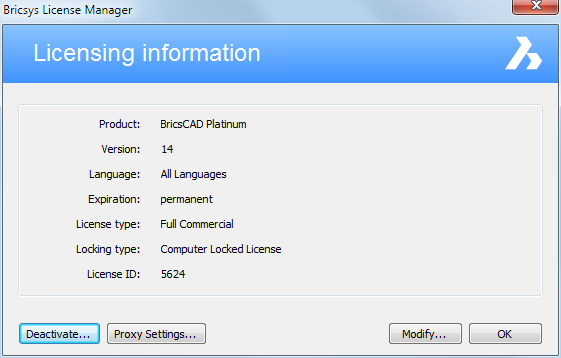
Review license information, and then click OK.
Command Options
|
Option |
Description |
|
Deactivates the license key. BricsCAD can no longer be used on this computer. The license key is available for activation on another computer. An internet connection is needed to deactivate a license key. You must deactivate a license key:
|
|
|
Allows to specify proxy settings if your computer connects to the internet through a proxy server.
|
|
|
Displays the Activate BricsCAD dialog box. See LicEnterKey command. |
Related Commands
Status - reports on the state of the drawing.
LicEnterKey - changes the license number and owner.
| © Menhirs NV. All rights reserved. |