![]()
![]()
![]()
Creates and edits multiline styles.
Accessing the Command
command bar: mlstyle
menu bar: Tools | Drawing Explorer | Multiline Styles...
: mstyle
Displays the Drawing Explorer - Multiline Styles dialog box:
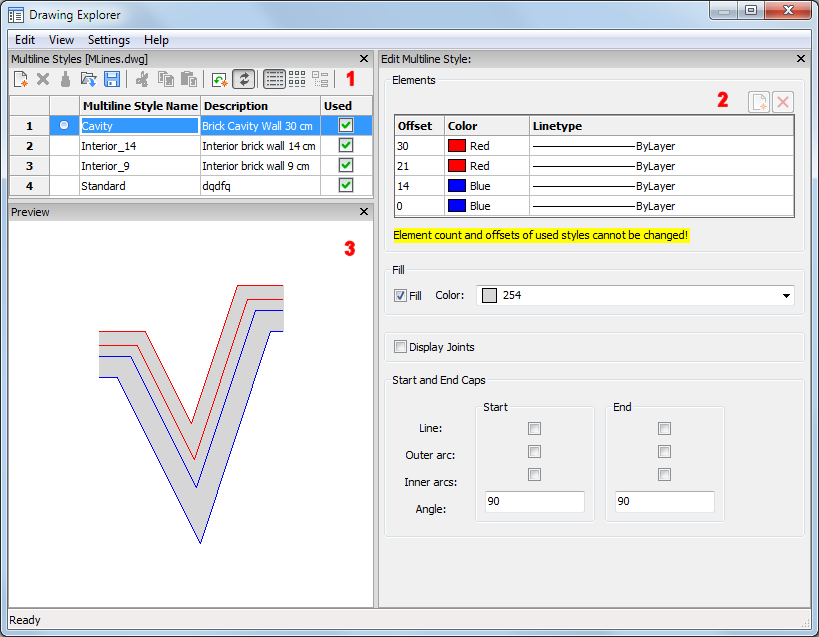
Details
Editor
Preview
Command Options
|
Option |
Description |
|
|
Creates a new multiline definition. Displays a dialog box:
Type a name in the Name field. Spaces are not accepted in multiline style names. (option) Select an existing multiline style, to be used as a template for the new style. Click the Create button. The New Multiline Style dialog closes. The new style is added in the Details pane. (option) Type a description in the Description field. |
|
|
Deletes the selected style(s). Used styles cannot be deleted. |
|
|
Purges the selected style(s). |
|
|
Loads multiline styles from a multiline (*.mln) file. Displays a file dialog box. |
|
|
Saves all multiline styles in the drawing to a multiline (*.mln) file. Displays a file dialog box. |
|
|
Switches to Detail view, when in Icon view. |
|
|
Switches to Icon view, when in Detail view. |
|
|
The current multline style is marked. |
|
|
|
|
|
Adds a new line.
Note: The number of lines and the offsets of used styles cannot be changed. |
|
|
Deletes the selected line(s). |
|
Fill |
If selected, a solid fill is created between the outer lines. |
|
Display joints |
If selected, joints display between the various multiline segments.
|
|
Start and End caps |
Closes the end segments of open multilines. Settings:
Preview:
|
Related Commands
Mline - creates multilines.
Explorer - opens the Drawing Explorer dialog box.
| © Menhirs NV. All rights reserved. |