![]() Platinum
Platinum![]() Platinum
Platinum![]() Platinum
Platinum
Allows changing a symmetrical junction feature to one with overlapping faces.
Accessing the Command
command bar: smjunctionswitch
menu bar: Sheet Metal | Switch Junction type
toolbar: Sheet Metal | ![]()
: smjunctionswitch
Prompts you in the command bar:
Select junction(s) face(s): (Select the junction face of the first flange)
Entities in set: 1
Select junction(s) face(s): (Select the junction face of the second flange, then right click.)
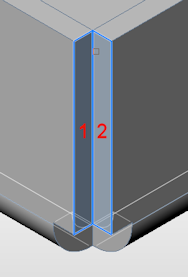
The junction face of the first flange overlaps the junction face of the second flange.

Command Options
No command options.
Procedures
Related Commands
| © Menhirs NV. All rights reserved. |