![]()
![]()
![]()
Creates customized parameter PC3 files for printers and other output devices; executes the PlotConfig.exe utility program.
Accessing the Command
command bar: plottermanager
menu bar: File | Plotter Manager
: plottermanager
Displays a window:
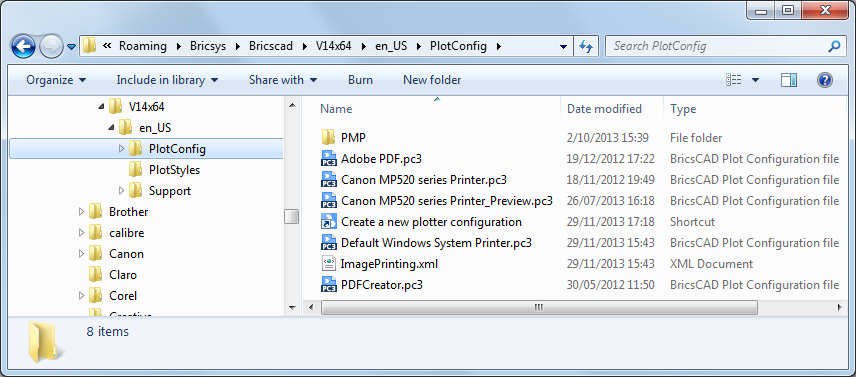
To edit an existing plotter configuration file, double click a PC3 file.
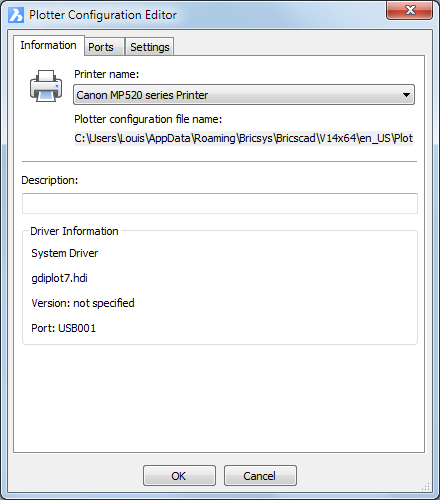
Edit the settings, and then click OK.
To create a new plotter configuration file, double-click the Create a Plotter Configuration shortcut.
The Plotter Configuration Editor dialog displays:
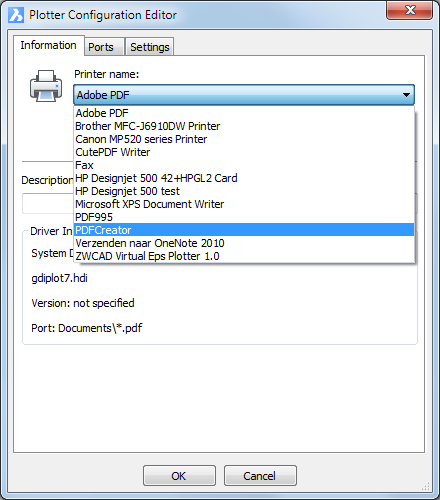
Select a printer from the Printer name list button.
Edit the settings, and then click OK.
You are prompted to save the new plotter configuration file
Enter a name, and then click OK.
The new PC3 file is added to the C:\Users\<loginname>\AppData\Roaming\Bricsys\BricsCAD\V...\en_US\plotconfig folder.
Command Options
|
General Option |
Description |
|
Description |
Describes the plotter configuration; displayed in tooltips. This field is optional. |
|
|
|
|
Ports Option
|
|
|
Plot to the following port |
Plots drawings to the printer attached to the specified port. |
|
Plot to file |
Plots drawings to PLT files. These plot files can be read by other software programs. |
|
AutoSpool |
Sends drawings to spoolers, which control how and when drawings are plotted. The spooler software must be set up separately. |
|
Show all ports |
Displays the names of all local and network ports found on the current computer. |
|
Browse Network |
Opens the Browse Network window. Allows you to locate printers attached to the network. |
|
Configure Port |
Opens the Configure Port dialog box. Allows you to configure the selected port. |
|
|
|
|
|
|
|
Specifies settings for the media (paper). |
|
|
|
Specifies how to collate pages: None - does not collate; drawings are printed normally. Regular - prints layouts of each drawing together. This option is useful when printing multiple copies of drawings with multiple layouts. |
|
|
|
|
Specifies how graphics are handled by the printer. |
|
|
Vector Graphics (currently NOT supported)
|
Specifies how vector graphics are handled: Color depth - specifies the number of colors to use. Color - outputs the drawing in color. Monochrome - outputs the drawing in monochrome (black). Resolution - adjusts the resolution; lower resolution is coarser, but prints more quickly. Dithering - specifies the type of dithering, which simulates more colors at the cost of lower resolution. Vector graphics are normal BricsCAD drawings made with lines, arcs, and so on. |
|
|
Specifies how raster vectors are handled: Raster - adjusts how raster images are handled. OLE - adjust how OLE objects are printed; ranges from:
Trade-off - specifies how BricsCAD should handle drawings with very large raster images that take up much memory:
Raster graphics are images attached to drawings. |
|
|
Specifies how TrueType text is handled:
|
|
|
Specifies how overlapping lines are merged:
|
|
|
|
|
|
Accesses the Custom Properties dialog box. This dialog box lists properties unique to the selected output device. Its content varies according the capabilities of the device. Custom properties are not supported on the Linux platform. |
|
|
|
|
|
|
|
Plotter Calibration
|
Calibrates the plotter. Calibrate Plotter - displays the Calibrate Plotter wizard. See below. This option was necessary in the days of pen plotters, which could go out of alignment; today's inkjet and laser printers not to have the problem. |
|
PMP File Name
|
Specifies PMP file names. PMP is short for "plot model parameter." These files stored custom paper sizes and plotter calibration data; they are associated with PC3 plotter configuration files. Attach - displays the Open dialog box; choose a PMP file, and then click Open. Save PMP - displays the Save As dialog box; name the file, and then click Save. Detach - removes the attached PMP file. |
|
|
|
|
Import |
Imports PCP and PC2 files; displays the Plotting Components dialog box.
PCP and PC2 are older formats of the plotter configuration files. |
|
Save As |
Displays the Save As dialog box; saves settings as PC3 files.
PC3 is short for "plotter configuration version 3"; these files store parameters for specific plotters. You can have multiple PC3 files for each plotter or printer. |
|
Defaults |
Resets all options to their default values; prompts you: Do you want to set everything to defaults? - type Y or N. |
Procedures
To create a plotter configuration file
To edit a plotter configuration
To assign a plotter configuration
Related Commands
ConvertCtb - converts CTB plot style files to STB files.
ConvertPStyles - converts drawings from CTB to STB plot styles.
PageSetup - assigns plot style to drawings.
PlotStyle - sets the current plot style.
Print and Plot - plot drawings.
StylesManager - creates and attaches plot styles to drawings.
| © Menhirs NV. All rights reserved. |