![]()
![]()
![]()
Allows to print a sheet list (= a list of model space or paper space layouts). Saves a sheet list to a file.
Accessing the Command
command bar: publish
menu bar: File | Publish
: publish
Displays a dialog box:
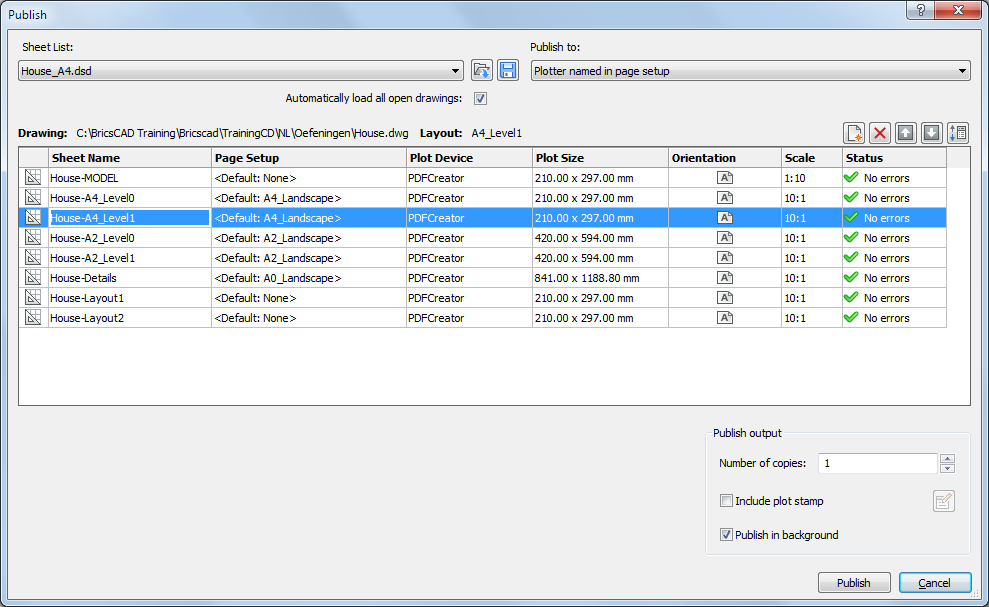
Command Options
|
Option |
Description |
|
Loads a saved sheet list. If the current list is not saved yet, you are prompted to save it. A File dialog displays. Select a *.dsd (Drawing Set Description) file, then double click or click the Open button. Choose whether to Replace the current sheet list or to Append the sheets in the *.dsd file to the current sheet list.
|
|
|
Saves the current sheet list to a a *.dsd (Drawing Set Description) file.
|
|
|
If checked, adds the model and paper space layouts of all open drawings. If not checkked, adds the model and paper space layouts of the current drawing only. Sets the value of the PUBLISHALLSHEETS system variable. |
|
|
Allows to choose the output target of the Publish command:
|
|
|
Adds sheets to the current list. Displays a File dialog. Select a drawing. All layouts in the selected drawing are added to the sheet list. If a sheet name already exists, a dialog box displays prompting you to enter a new name.
|
|
|
Deletes the selected sheet(s) from the current list.
|
|
|
Allows to move selected sheets up or down or to reverse the sheet order. |
|
|
Drawing |
Path and name of the drawing of the currently selected sheet. |
|
Layout |
Layout name of the currently selected sheet |
|
|
|
|
Sheet List |
|
|
Layout name of the sheet. |
|
|
Page Setup name of the sheet. Click the down arrow on the list button to select a different page setup.
Choose Import... to import page setups of another drawing. A File dialog displays: select a drawing, then double click or click the Open button. All page setups in the selected drawing are available in the Page Setup list button.
|
|
|
Name of the plot device as defined in the Page Setup of the sheet. |
|
|
Size of the paper in the currently selected page setup. |
|
|
Paper orientation in the currently selected
page setup: Landscape ( |
|
|
Scale of the currently selected page setup. |
|
|
Status of the currently selected page setup. |
|
|
|
|
|
Number of copies to create. |
|
|
If checked, a plot stamp is added. |
|
|
Click to setup the plot stamp. |
|
|
The BACKGROUNDPLOT system variable controls whether documents are published in the current session or in a BricsCAD session running in the background, which allows to continue working while printing. |
|
|
Publishes the current sheet set to the selected output target. |
Related Commands
-Publish - prints a saved sheet list (= a list of model space or paper space layouts).
PageSetup - assigns plot style to drawings.
Plot - plots drawings through the command bar.
Print - plots drawings through a dialog box.
SheetSet - manages sheet sets. Opens the Drawing Explorer - Sheets dialog.
| © Menhirs NV. All rights reserved. |