![]()
![]()
![]()
Exports the content of a table entity in CSV file format.
Accessing the Command
command bar: tableexport
context menu: Export Table...
: tableexport
Prompts you in the command bar:
Select Table to export: click a table entity
The Export Data dialog box displays:
If started from the context menu, the Export Data dialog displays right away.
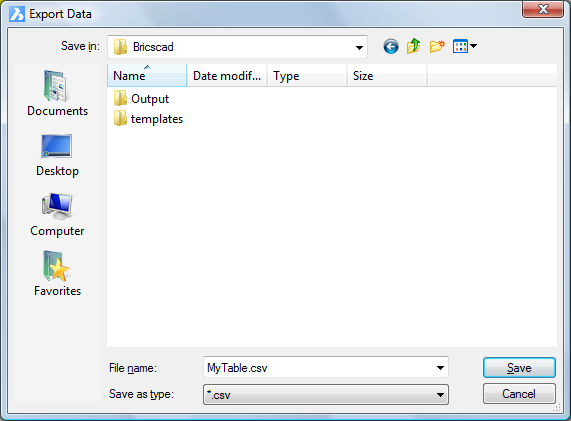
Command Options
|
Option |
Description |
|
Select a folder. |
|
|
Type a name for the CSV file. Default name: <table_name>.csv |
|
|
Exports the cell data and creates the CSV file. |
|
|
Aborts the TableExport command. |
Procedures
Defining the list separator character
Related Commands
Table - creates a table entity in the drawing through a dialog box.
-Table - creates a table entity in the drawing through the command bar.
Tablemod - modifies the properties of a selection of table cells.
Tabledit - edits the cell content.
TableStyle - creates and edits table styles through the Drawing Explorer - Table Styles dialog box.
| © Menhirs NV. All rights reserved. |