![]()
![]()
![]()
Undoes one or more commands; some commands cannot be undone.
Accessing the Command
command bar: undo
toolbar: Standard | ![]()
: undo
Prompts you in the command bar:
Undo: Mark/Back to mark/BEgin set/End set/Control/Auto/<Number of steps to undo>: (Enter the number of commands to undo, or enter an option.)
BricsCAD reports the commands being undone. For example, enter the Customize and then the Units commands. Enter Undo:
Undo: (UNITS)
Undo: (CUSTOMIZE)
Command Options
|
Option |
Description |
|
Specifies the number of commands to undo. Enter a number. Commands are undone sequentially; you cannot skip over commands. Some commands cannot be undone, such as Save, Open, and Plot. |
|
|
Sets a marker. The Back to mark option undoes all commands to the marker. |
|
|
Undoes all commands back to when the marker was set. |
|
|
Sets the start to a group that groups the following commands. The Undo command treats the commands in the set as a single undo. |
|
|
Ends the group. |
|
|
Specifies options; prompts you: Set Undo control: None/One/<All> - enter an option. |
|
|
None |
Turns off the undo mechanism. This is useful when disk space is running low, because the undo mechanism uses disk space. |
|
One |
Limits this command to a single undo. This option turns the Undo command into the U command. |
|
All |
Turns on the undo mechanism. |
|
|
|
|
Considers all commands executed by a macro as a single undo. |
|
The Undo control settings are stored in the UNDOCTL system variable, which is saved as a bitcode using the sum of the values of all selected options.
In BricsCAD four options are available:
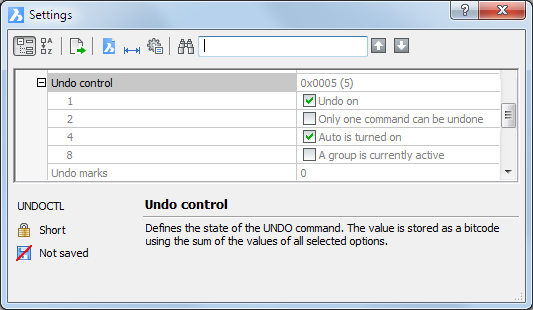
By default UNDOCTL=5. Since the value of UNDOCTL is not saved, the value is reset to the default with each BricsCAD session.
In AutoCAD two more options exist:
16: Zoom and pan operations are grouped as a single action
32: Layer property operations are grouped as a single action
BricsCAD behaves as if those options are ON.
Related Commands
U - undoes the last command.
Redo - redoes the last undone command.
Oops - unerases the last erased object, including newly created blocks.
Zoom - utilizes the Previous option to show the previous view.
| © Menhirs NV. All rights reserved. |