![]() Platinum
Platinum![]() Platinum
Platinum![]() Platinum
Platinum
Imports the geometry of a SketchUp model file (*.skp) into the current drawing.
Accessing the Command
command bar: bimskpimport
menu bar: File | Import
: bimskpimport
Prompts you in the command bar:
Perform stitching ? [Yes/No] <No>: (Choose an option or press Enter to accept the current status.)
Displays a File dialog box:
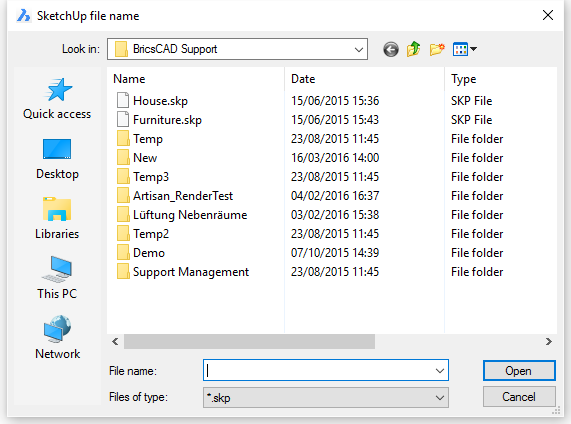
Select the *.skp file to be imported, then click the Open button.
xx object(s) have been imported.
Command Options
|
Option |
Description |
|
Controls whether faces are combined to form 3D solids or not. The current status is saved through the SkpStitch user preference. Depending on the value of the SkpStitch user preference?
|
Related Commands
Import - imports the geometry from external files into the current drawing.
| © Menhirs NV. All rights reserved. |