![]() Platinum
Platinum
Executes a geometrical comparison between solids and surfaces in 2 drawing files. The result is shown in a new drawing and reported in the Mechanical Browser panel.
Accessing the Command
command bar: 3dcompare
ribbon: tools | Compare 3D | ![]()
: 3dcompare
Displays a dialog box:
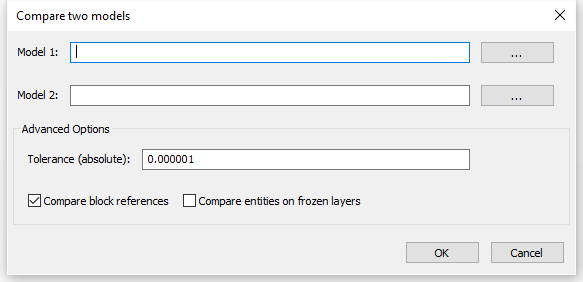
Do the following:
Click the Browse
button (![]() ) of the Model
1 and Model 2 fields and
select the two models you want to compare.
) of the Model
1 and Model 2 fields and
select the two models you want to compare.
Set the options.
Click the OK button.
The selected files are attached to a new drawing named: Compare_<File_1>_<File_2>.dwg.
A layout named Comparison in this drawing contains two viewports, one for each model.
Differences between the models are reported in the Mechanical Browser panel.
The value of the 3DCOMPAREMODE system variable controls the display in the viewports of the Comparison layout.
The tools in the Compare 3D Ribbon panel of the Tools tab allow to switch between the various view modes.
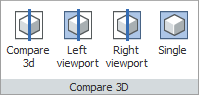
|
Icon |
Name |
Description |
|
|
Left Viewport |
Shows the differences in the left viewport of the Comparison layout. |
|
|
Right Viewport |
Shows the differences in the right viewport of the Comparison layout. |
|
|
Single |
Shows the differences in model space. When switching to this option, disable both layout viewport display options. |
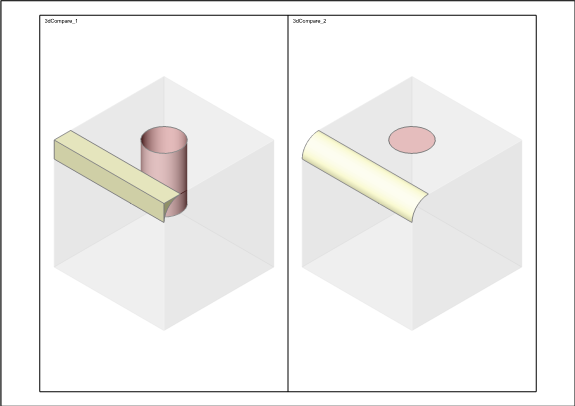
In the image above the differences display in both layout viewports.
Command Options
|
Option |
Description |
|
Tolerance |
Threshold value for geometry comparison. |
|
Compare block references |
Specifies if the content of blocks should be compared. 3DCOMPARE can work with block structures of arbitrary depth which may contain solids in its nodes. Assemblies based on a block structure as well as regular blocks and inserts can be analyzed also. |
|
Compare entities on frozen layers |
Specifies if entities on frozen layers should be compared. |
Related Commands
BmBrowser - toggles the visibility of the Mechanical Browser panel.
| © Menhirs NV. All rights reserved. |