![]() BIM
BIM![]() BIM
BIM![]() BIM
BIM
Allows to replace part of a generated section.
The command is valid in model space only.
Accessing the Command
command bar: bimpatch
: bimpatch
Prompts you in the command bar:
Specify start point of rectangle (in Model Space): (Specify a point.)
Specify end point of rectangle: (Specify a point or use the dynamic dimension fields to specify the dimensions of the rectangle).
|
NOTE |
If BricsCAD responds: 'Cannot apply patch: no intersection points found' set the GENERATEASSOCVIEWS system variable ON. Lookup the variable in the Settings dialog under Dimensions or type GENERATEASSOCVIEWS in the command bar and choose ON. |
A cut-out is generated as a nested block in the BIM section. BIM patch blocks are named Patch1, Patch2, ...
The rectangular boundary of a BIM patch is placed on layer BIMPATCH_BOUNDARY.
Double click the BIM section to launch RefEdit.
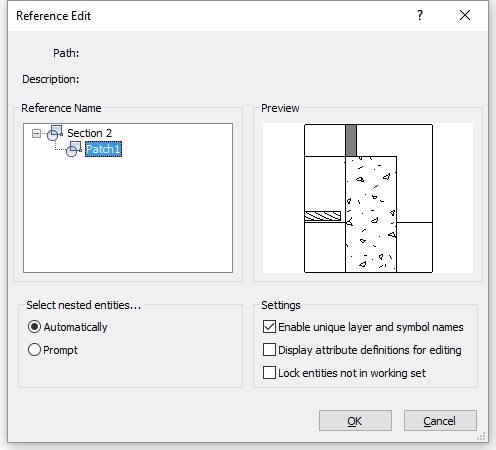
Select the BIM Patch in the Reference Name tree, then click the OK button.
The Reference Edit dialog box closes.
Edit the BIM Patch.
Use RefClose to save the changes in the BIM Patch.
When the corresponding BIM section is updated, BricsCAD will check if the generated section result within that rectangle is identical to the result which was generated at the time the BIM patch was created:
If not, then the user edited BIM patch is preserved but the boundary is colored red.
If it is, the user edited BIM patch is preserved.
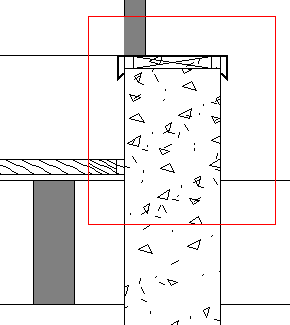
Intersection points and endpoints of curves originating from 3d objects are used to find the position of a BIM patchrectangle. When objects are modified or moved in the 3d model in such way that the position of these intersection points change, but the geometry inside the BIM patchrectangle is not affected, then BricsCAD will relocate the user edited BIM patch.
Command Options
No command options
Related Commands
BimSection - creates a BIM section entity.
BimSectionOpen - opens the drawing file related to a BIM section entity; or the 3D BIM model related to a BIM section drawing.
BimSectionUpdate - exports or updates the result of a BIM section in a drawing.
RefEdit - dits block references and externally-referenced drawings through a dialog box.
| © Menhirs NV. All rights reserved. |