![]()
![]()
![]()
Sets 3D viewpoints or plan view, through a dialog box (short for "dynamic dialog view point").
Accessing the Command
command bar: ddvpoint
alias: setvpoint, viewctl, vp
menu bar: View | Set Viewpoint
toolbar: View | ![]()
: ddvpoint
Displays a dialog box:
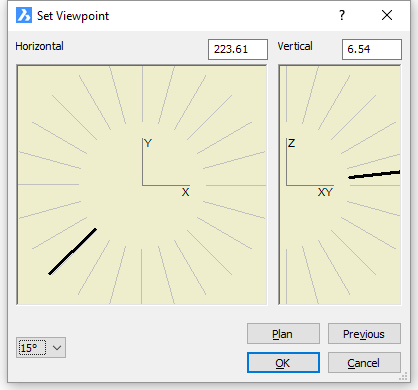
Choose a viewing angle, and then click X.
Command Options
|
Option |
Description |
|
Vertical |
Specifies the vertical angle from the XY plane. Click a preset angle or type a value in the Vertical field.
Click in the inner half circle. View direction is horizontal.
View direction is 45° down. This option is not available if Preset Angle= 45°.
View direction is 45° up. This option is not available if Preset Angle = 45°.
View direction is 45° down, except for 0°, 90°, 180° and 270° horizontal angles, which generate orthographic views: front, back, left and right. First select the horizontal arrow, then click the 45° down arrow.
View direction is 45° up, except for 0°, 90°, 180° and 270° horizontal angles, which generate orthographic views: front, back, left and right. First select the horizontal arrow, then click the 45° up arrow.
|
|
Horizontal |
Specifies the horizontal angle from the X-axis. Click a preset angle or type a value in the Horizontal field.
Click at 0°, 45°, 90°, 135°, 180°, 225°, 270° or 315° in the inner circle.. The shape of the arrow indicates whether the
view is horizontal (
|
|
Angle Preset |
Sets markers at 5, 15, or 45 degrees; default = 45. |
|
Plan |
Reverts the 3D viewpoint to 2D plan view. |
|
Previous |
Reverts to the previous viewpoint. |
|
OK |
Sets the viewpoint and exits the dialog box. |
Related Commands
VPoint - changes the 3D viewpoint of the drawing through the command bar.
DView - changes the 3D viewpoint interactively, and turns on perspective mode.
RtRot - rotates 3D drawings in real-time
| © Menhirs NV. All rights reserved. |