![]()
![]()
![]()
Reports the distance and angle between two points.
Accessing the Command
command bar: dist
transparent: 'dist
alias: di
menu bar: Tools | Inquiry | Distance
toolbar: Inquiry | ![]()
: dist
Prompts you in the command bar:
Starting point for distance: (Pick a point, or enter coordinates.)
End point: (Pick another point, or enter coordinates.)
Sample response:
Distance = 4.3167, Angle in XY Plane = 220, Angle from XY Plane = 0
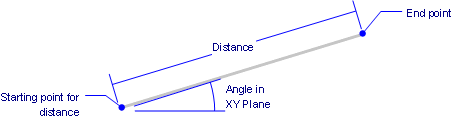
Delta X = -3.3302, Delta Y = -2.7466, Delta Z = 0.0000
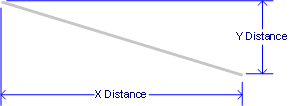
|
NOTE |
If DRAGSNAP = ON and Dynamic Dimensions are enabled the distance displays in the dynamic entry field when hovering over the second point using an appropriate entity snap. |
Command Options
|
Option |
Description |
|
Specifies the first point from which the measurement takes place. |
|
|
Specifies the other point. |
Related Commands
Area - reports the area, circumference, and perimeter of entities.
Id - reports the x,y,z coordinates of picked points.
List - lists the area and other parameters of entities in the command bar.
MassProp - reports the properties of solid models and regions.
Properties - lists the area and other parameters of entities in a palette.
| © Menhirs NV. All rights reserved. |