![]() Platinum
Platinum![]() Platinum
Platinum![]() Platinum
Platinum
Applies geometric relationships and dimensional constraints between subentities (faces, surfaces, edges, ...) of 3D entities.
Accessing the Command
command bar: DmConstraint3d
menu bar: Parametric | 3D Constraints | item
toolbar: 3D Constraints | ![]()
: dmconstraint3d
Prompts you in the command bar:
Select type of 3D constraint [Fix/Coincident/CONcentric/Parallel/PErpendicular/Tangent/RIgidSet/Distance/Radius/Angle]: (Type a 3D constraint type.)
Displays a prompt menu:
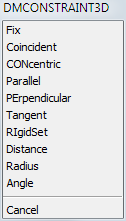
(Choose a 3D constraint in the prompt menu.)
Command Options
|
Option |
Description |
|
Fix |
Applies a fixed constraint to a solid or to an edge or a face of a solid. The option is equivalent to the DmFix3d command ( |
|
Coincident |
Applies a coincident constraint between two edges, two faces or an edge and a face of two different solids. The option is equivalent to the DmCoincident3d command ( |
|
Concentric |
Applies a concentric constraint between two cylindrical, spherical or conical surfaces. The option is equivalent to the DmConcentric3d command ( |
|
Parallel |
Applies a parallel constraint between two faces of a solid or of different solids. The option is equivalent to the DmParallel3d command ( |
|
Perpendicular |
Applies a perpendicular constraint between two faces of a solid or of different solids. The option is equivalent to the DmPerpendicular3d command ( |
|
Tangent |
Applies a tangent constraint between a face and a curved surface of different solids. The option is equivalent to the DmTangent3d command ( |
|
Distance |
Applies a distance constraint between two subentities of a solid or of different solids. The option is equivalent to the DmDistance3d command ( |
|
Radius |
Applies a radius constraint to cylindrical surfaces or circular edges. The option is equivalent to the DmRadius3d command ( |
|
Angle |
Applies an angle constraint between to faces of a solid or of different solids. The option is equivalent to the DmAngle3d command ( |
|
Rigid Set |
Allows to define a set of entities or subentities as a rigid body. The option is equivalent to the DmRigidSet3d command ( |
Related Commands
BmBrowser - displays the Mechanical Browser
DmUpdate - Forces 3d constraints to update.
DmCoincident3d - applies a coincident constraint between two edges, two faces or an edge and a face of two different solids.
DmConcentric3d - applies a concentric constraint between two cylindrical, spherical or conical surfaces.
DmFix3d - Applies a fixed constraint to a solid or to an edge or a face of a solid.
DmParallel3d - applies a parallel constraint between two faces of a solid or of different solids.
DmPerpendicular3d - applies a perpendicular constraint between two faces of a solid or of different solids.
DmRigidSet3d - Allows to define a set of entities or subentities as a rigid body.
DmTangent3d - applies a tangent constraint between a face and a curved surface of different solids.
DmAngle3d - applies an angle constraint between two faces of a solid or of different solids.
DmDistance3d - applies a distance constraint between two subentities of a solid or of different solids.
DmRadius3d - applies a radius constraint to cylindrical surfaces or circular edges.
| © Menhirs NV. All rights reserved. |