![]() Platinum
Platinum![]() Platinum
Platinum![]() Platinum
Platinum
Deforms one or more connected faces of a 3D solid/surface by replacing their edges with given curves.
Accessing the Command
command bar: dmdeformcurve
menu bar: Model | Direct Modeling | Deform | Transform Curve
toolbar: Direct Modeling |
![]()
: dmdeformcurve
Prompts you in the command bar:
Select edge to deform or [add Faces] <done>: (Select an edge.)
Select target curve: (Select a curved to replace the selected edge with.)
Select edge to deform or [add Faces] <done>: (Select an edge or press Enter to conclude the command.)
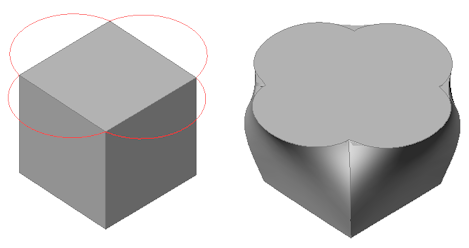
Command Options
|
Option |
Description |
|
Add Faces |
Allows to select additional faces to deform (in addition to the faces adjacent to selected edges). Prompts you: Select additional deformable faces: Select a face. Entities in set: 1 Select additional deformable faces: Select a face or press Enter to stop selecting additional faces. |
Related Commands
dmDeformMove - deforms one or more connected faces of a 3D solid/surface by moving and rotating their edges.
dmDeformPoint - deforms a region, one or more connected faces of a 3D solid or a surface by moving a point lying on one of them in arbitrary 3D direction.
dmTwist - modifies a 3D solid, surface or region by twisting a portion defined by two points around an axis.
| © Menhirs NV. All rights reserved. |