![]() Platinum
Platinum![]() Platinum
Platinum![]() Platinum
Platinum
Deforms a region, one or more connected faces of a 3D solid or a surface by moving a point lying on one of them in arbitrary 3D direction. The selected faces are deformed as smooth as possible. If there is G1 or G2 continuity between faces, it is preserved after deformation.
Accessing the Command
command bar: dmdeformpoint
menu bar: Model | Direct Modeling | Deform | Move Point
toolbar: Direct Modeling |
![]()
: dmdeformpoint
Prompts you in the command bar:
Select faces of a 3D solid or surface: (Select a face of a 3D solid or a surface or a region.)
Entities in set: 1
Select faces of a 3D solid or surface: (Select a connected face of the same 3D solid or press Enter.)
Specify deformation point or [change Parameters] <use default point>: (Specify a point or press Enter to accept the default point.)
The selected entities are deformed dynamically towards the surface normal direction at the deformation point.
Specify deformation value or [set Target point/set Direction/change Base point]: (Specify a point or type a value.)
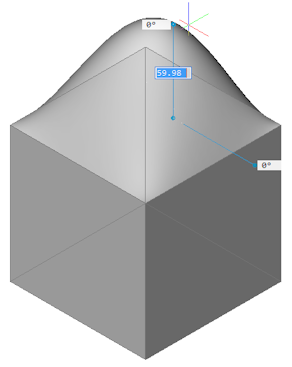
Command Options
|
Option |
Description |
|
Prompts you: Change parameter [Alpha/Beta/Gamma/Delta] <done>:
|
|
|
Prompts you: Specify deformation target point: Specify a point. The entities are deformed towards the specified point. |
|
|
Prompts you: Select axial entity or define direction by [2Points/Xaxis/Yaxis/Zaxis] <2Points>: Choose an option or press Enter to define the extrusion direction by specifying two points. The selected entities are deformed dynamically in the specified direction. Prompts you: Specify deformation value or [set Target point/set Direction/change Base point]: Specify a point or type a value or choose an option. |
|
|
Prompts you: Specify new deformation point: Specify a point. Prompts you: Specify deformation value or [set Target point/set Direction/change Base point]: Specify a point or type a value or choose an option. |
Related Commands
dmDeformCurve - deforms one or more connected faces of a 3D solid/surface by replacing their edges with given curves.
dmDeformMove - deforms one or more connected faces of a 3D solid/surface by moving and rotating their edges.
dmTwist - modifies a 3D solid, surface or region by twisting a portion defined by two points around an axis.
| © Menhirs NV. All rights reserved. |