![]() Platinum
Platinum![]() Platinum
Platinum![]() Platinum
Platinum
Converts local components to external components.
Accessing the Command
command bar: bmexternalize
menu bar: Assembly | Switch Component to External
ribbon: Assembly | Modify | External ![]()
toolbar: Assembly | ![]()
: bmexternalize
Prompts you in the command bar:
Select component instances [ASk for file names/Entire model] <Entire model>: (Select a local component.)
Entities in set: 1
Select component instances [ASk for file names/Entire model] <Entire model>: (Select a local component or press Enter.)
A file dialog displays:
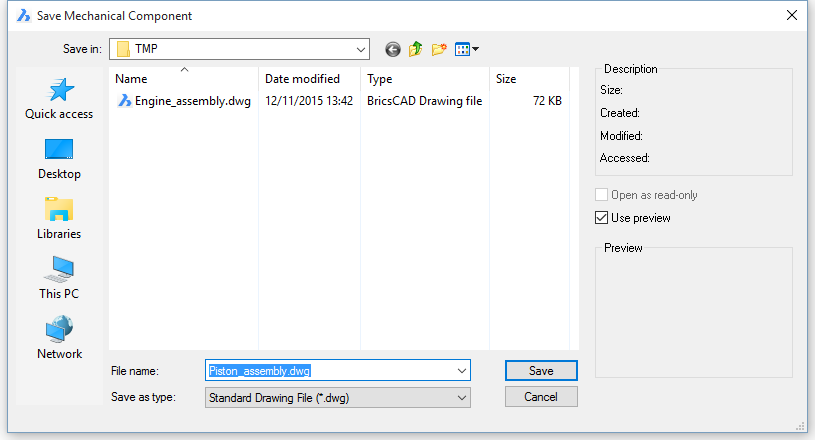
Do one of the following:
Press the Save button to accept the default name, which is the name of the selected local component.
Type a name in the File Name field, then click the Save button.
This procedure is repeated for each of the selected local components.
Command Options
|
Option |
Description |
|
For each of the local components in the assembly a file dialog displays. Do one of the following:
|
|
|
You can select to ask for file names of exernalized components or generate them automatically. Prompts you: Ask for file names of external components to be saved? [Yes/No] <Yes>:
|
Related Commands
BmDissolve - dissolves a mechanical component inserted in the current drawing.
BmLocalize - converts external components to local components.
BmReplace - replaces a component insert.
| © Menhirs NV. All rights reserved. |